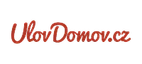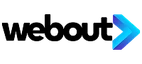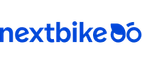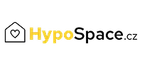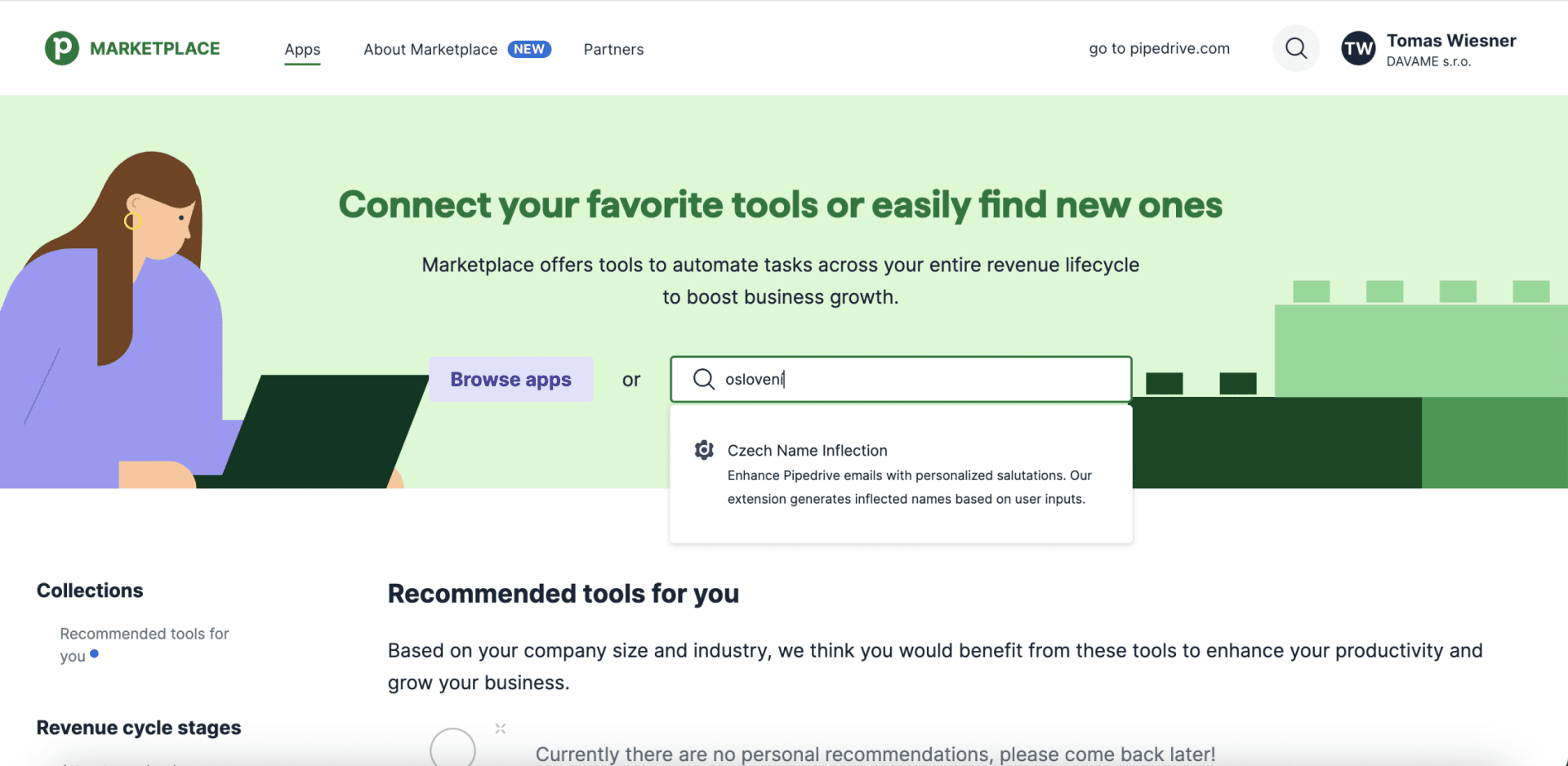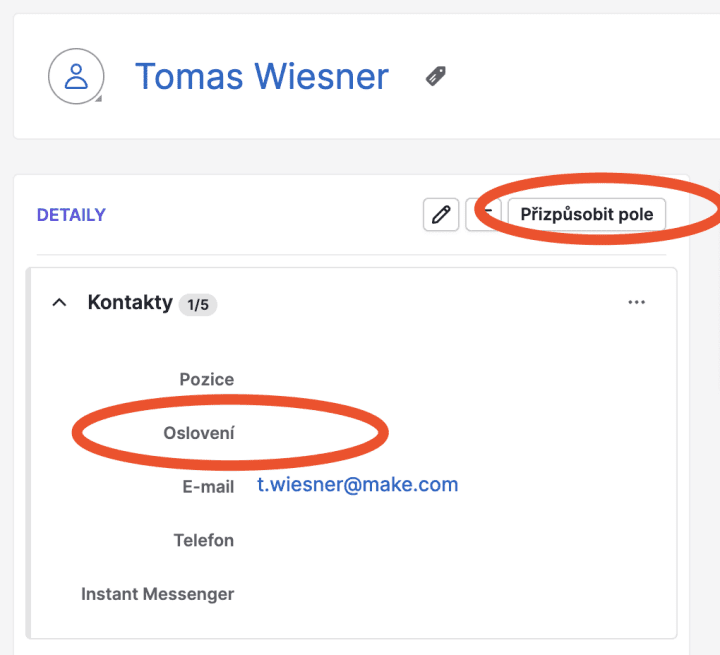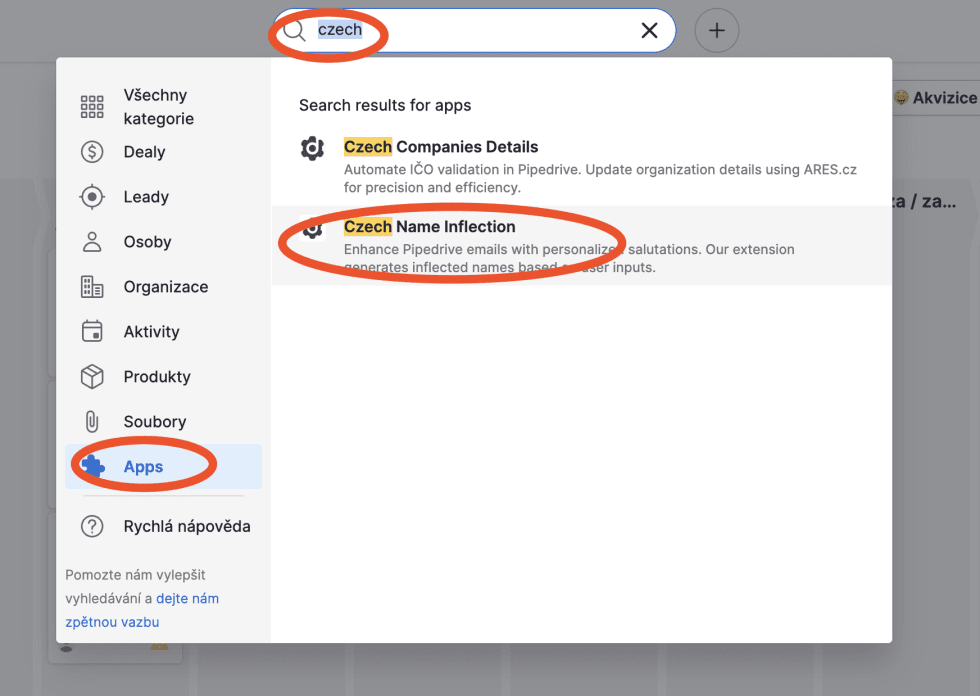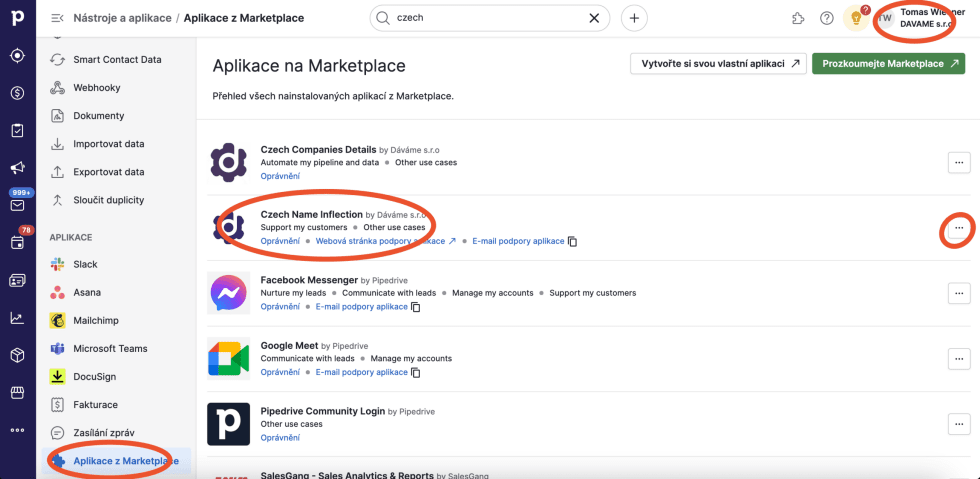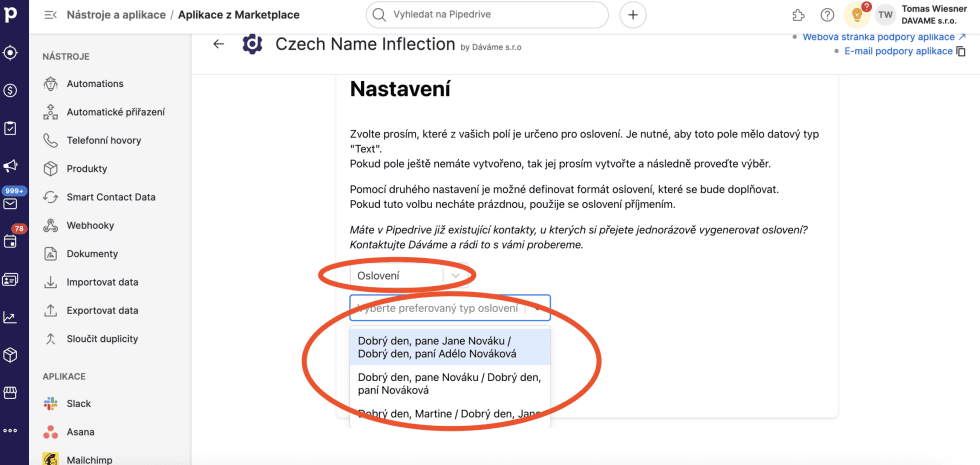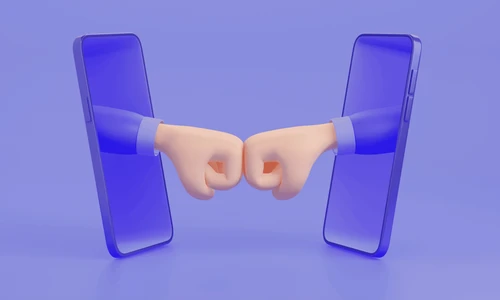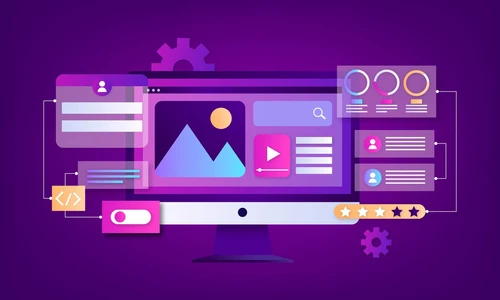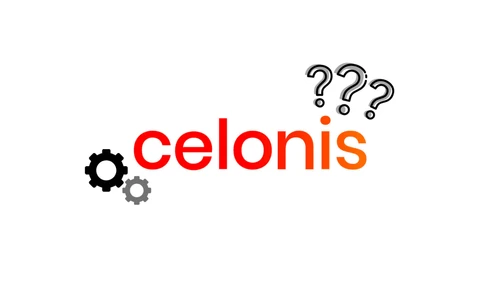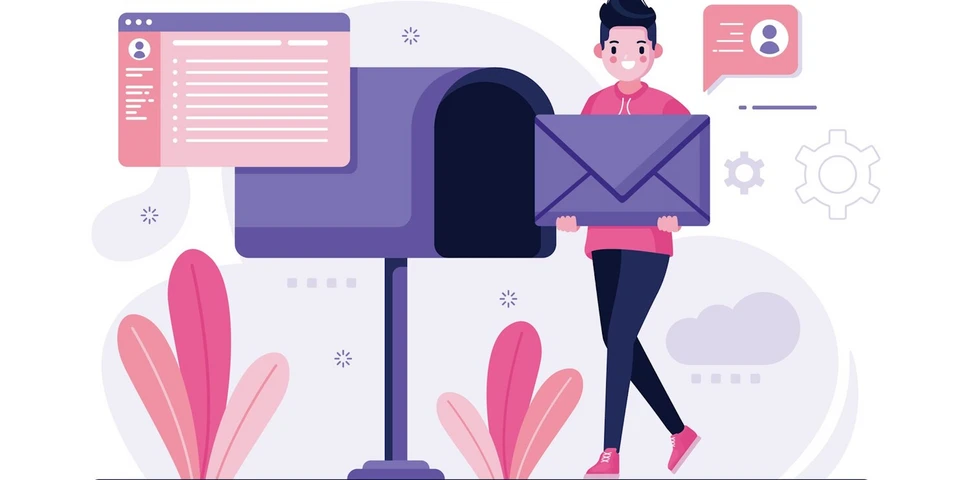
Pipedrive
05.02. 2024
Email Reach Generator - Pipedrive Extension (installation instructions)
Do you also sometimes hesitate how to write a salutation in an email to your customer? That's over now. Pipedrive and its extension with the correct inflection of names will make it easier for you to create your address. The salutation will be generated automatically and for free!
You Might Be Interested In

Project Management

Project Management
ClickUp vs. Freelo: Comparing Project Management Tools
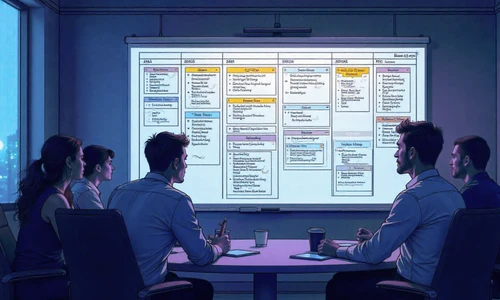
Project Management
Project Management Methodologies: Overview, Key Differences, and How to Choose the Right One

Project Management
How to Choose the Best Project Management Tool: A Guide for Businesses

Presales
Získáním leadů vše teprve začíná
Interested in a custom solution?
We’ll get in touch with you, review your processes, and show you how successful companies do things. If you're interested, we'll guide you through the next steps and help you with the entire process of your digital transformation.

Tomáš Wiesner
CEO | Dáváme s.r.o.