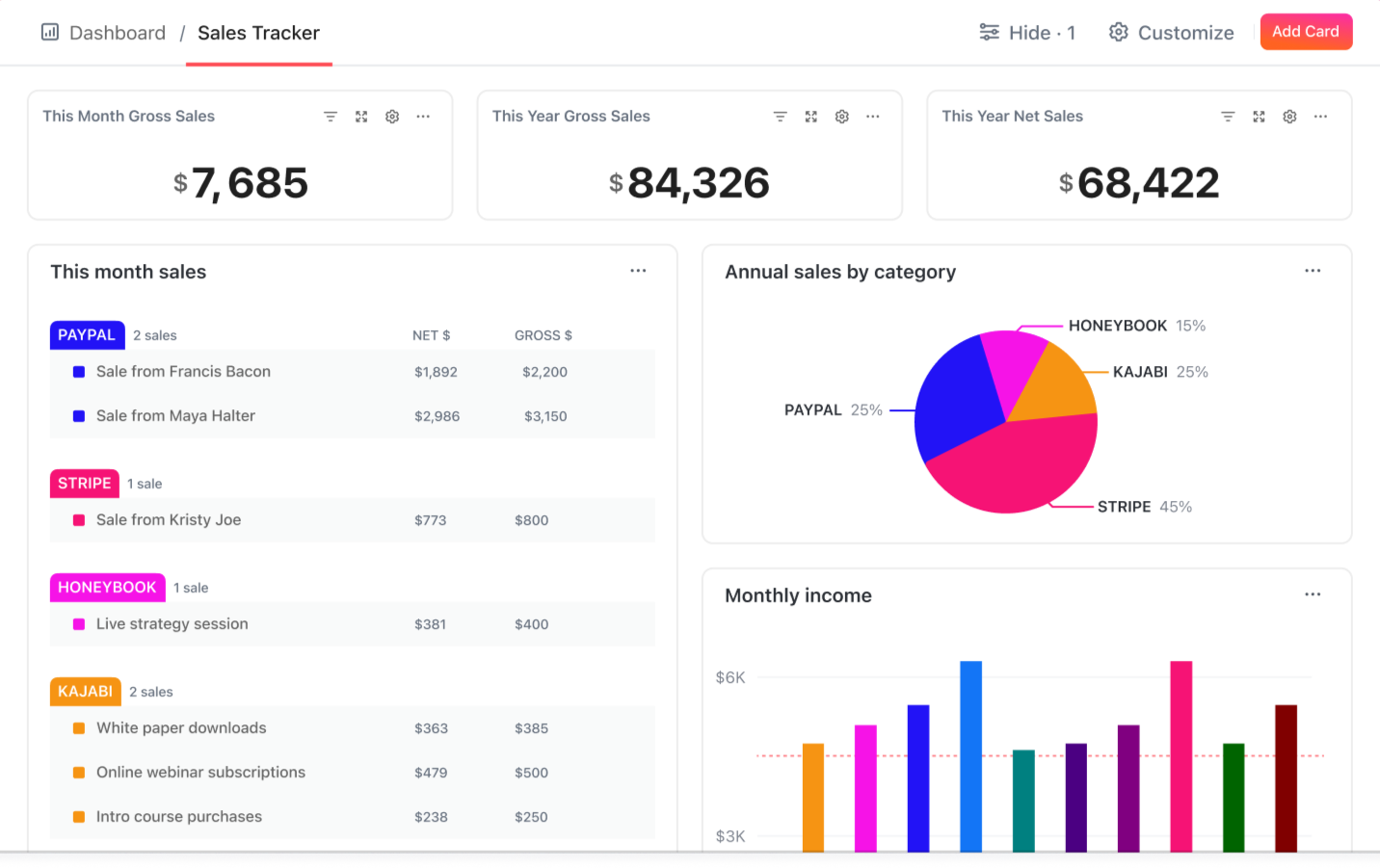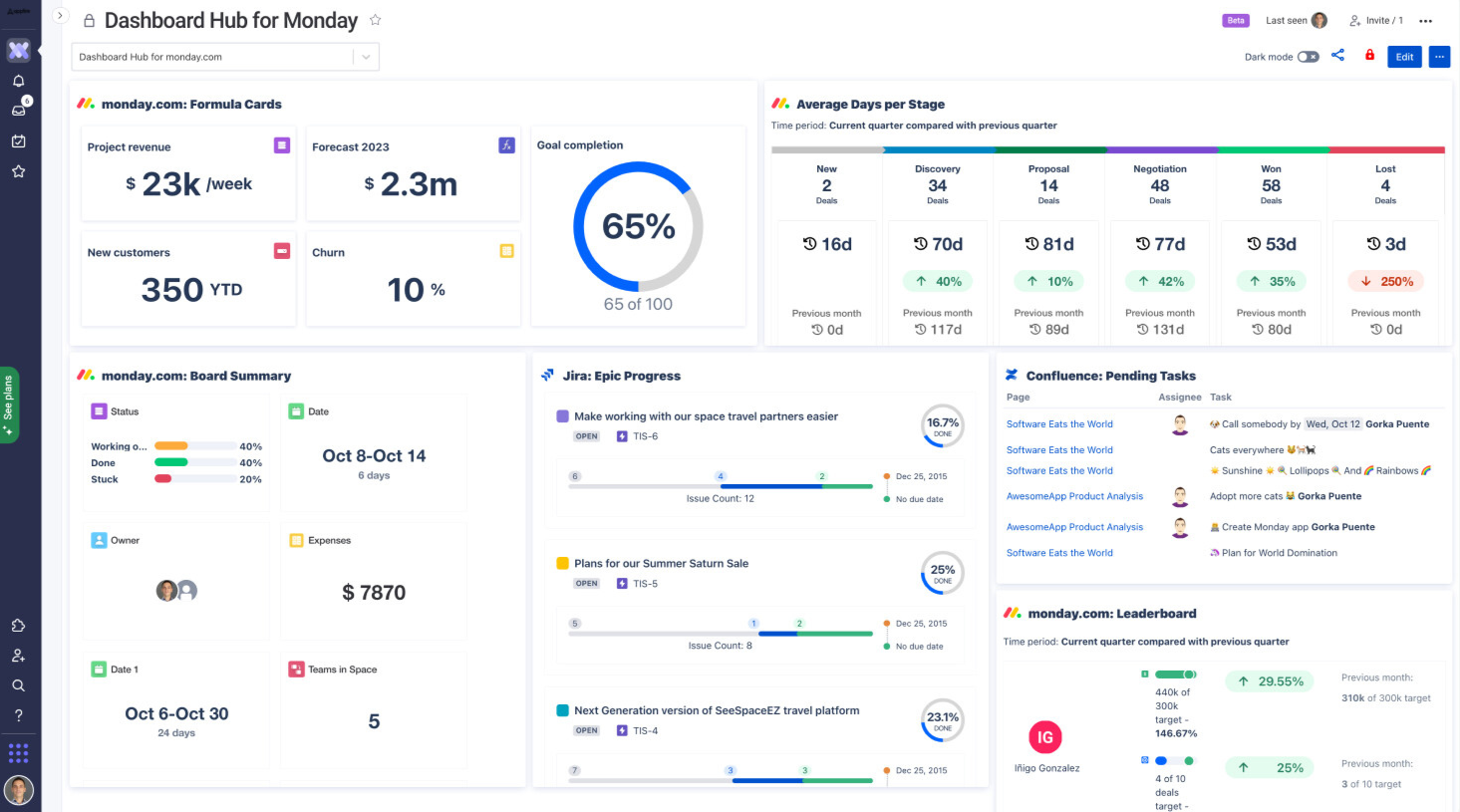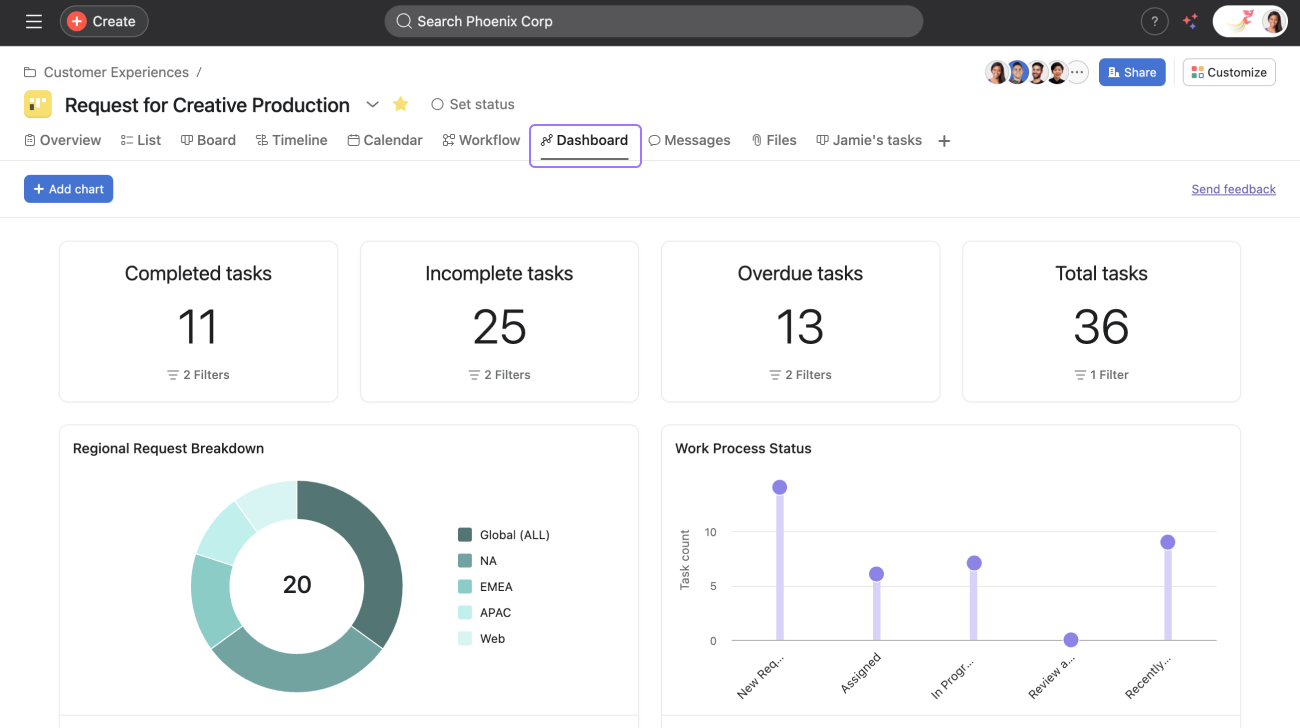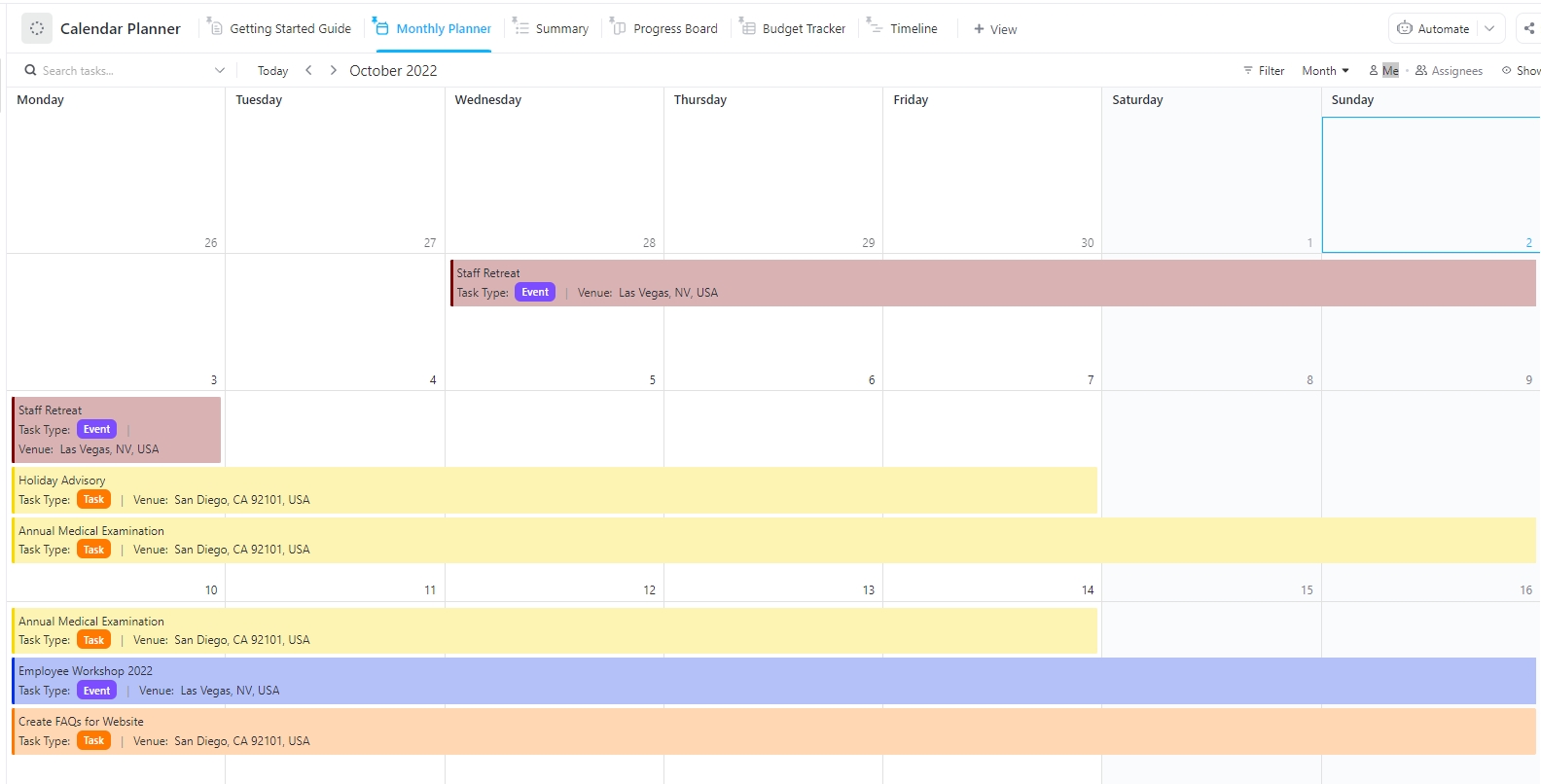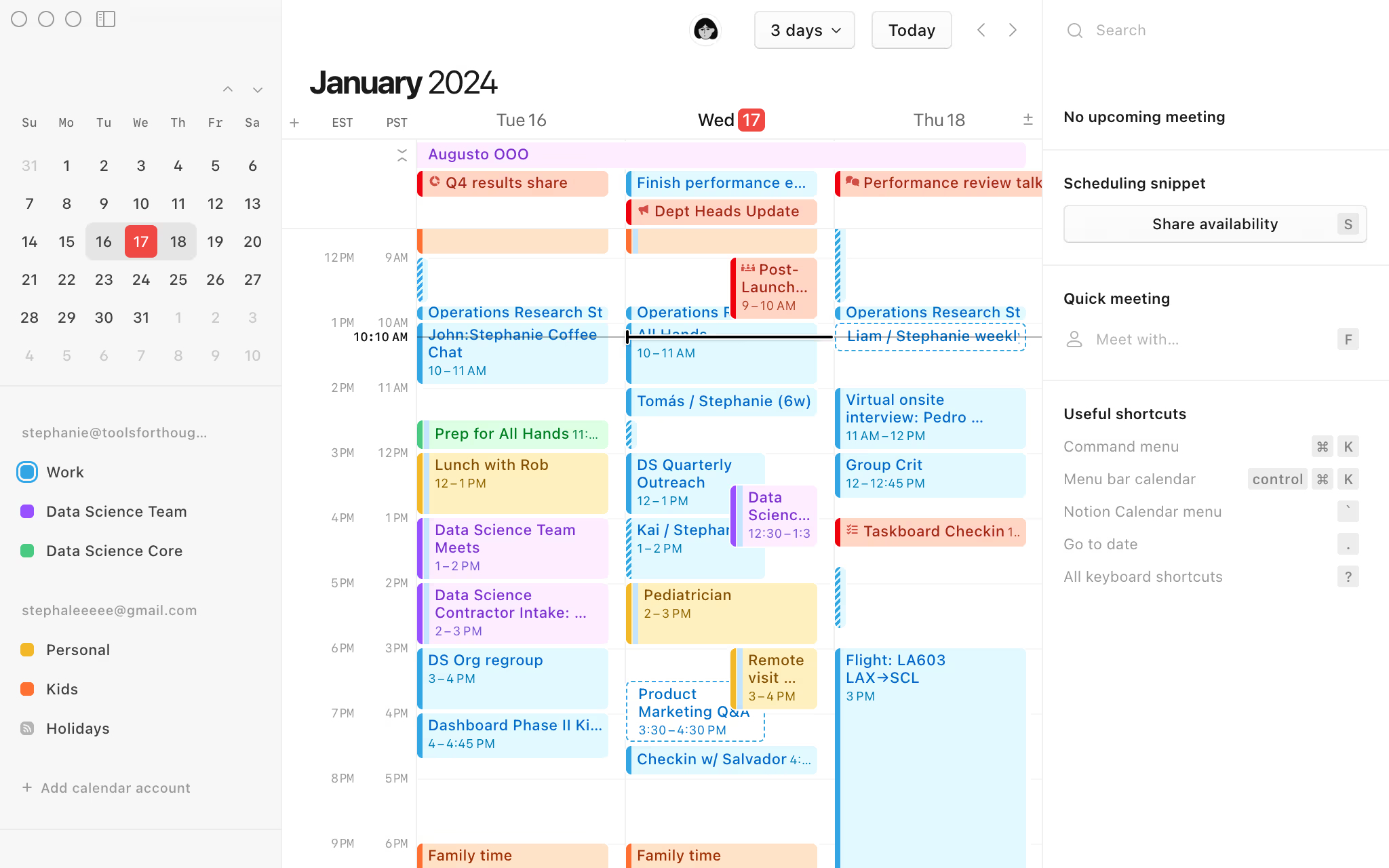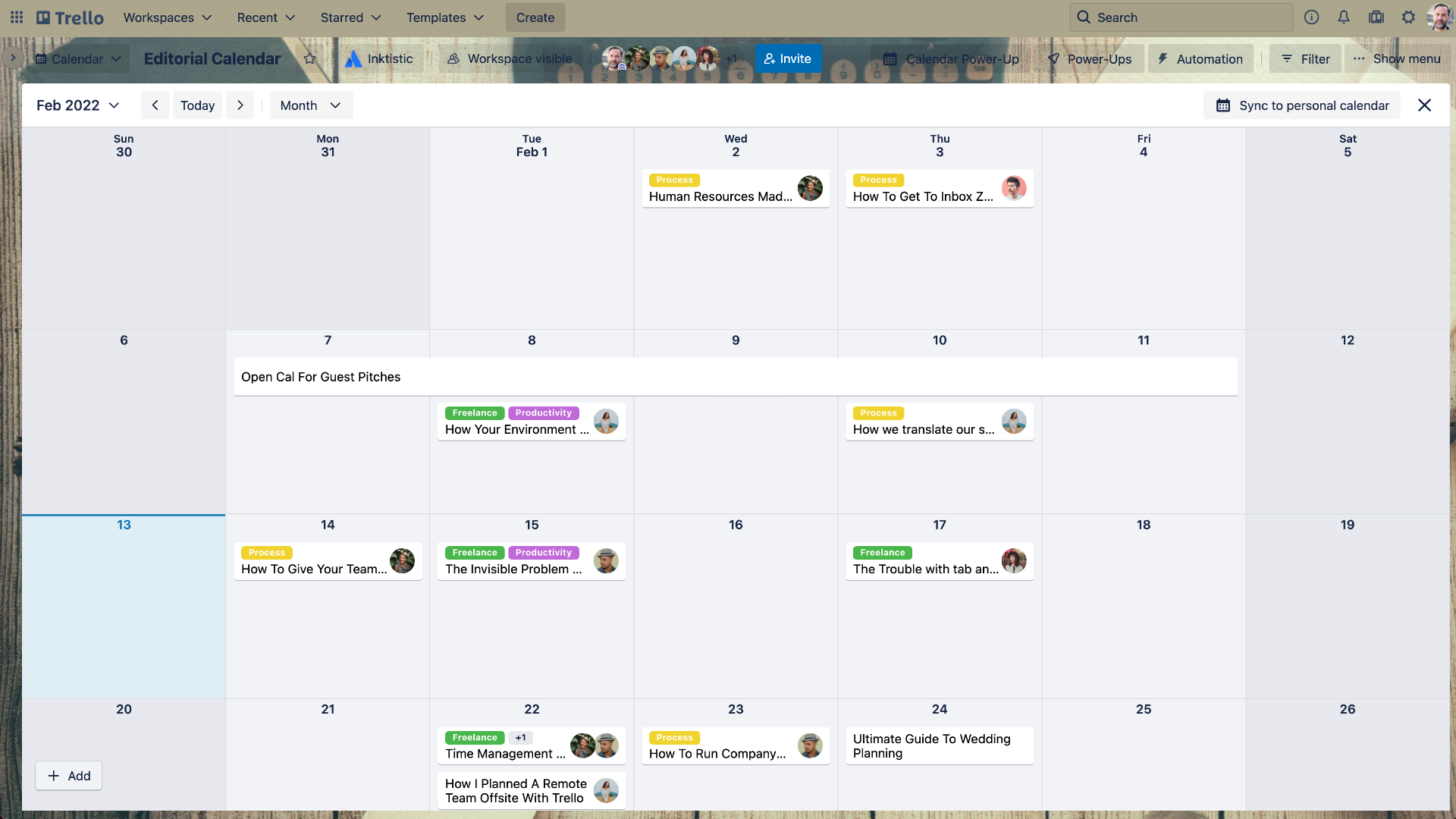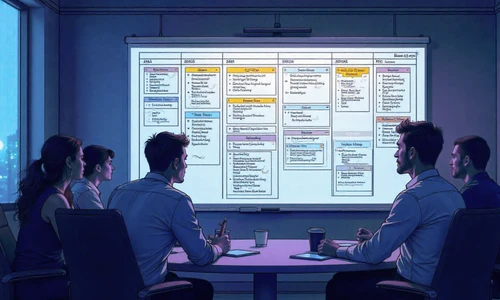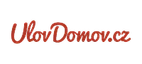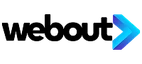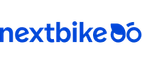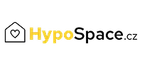Support for file sharing, real-time communication (chats, comments), and space for team discussions. These features enhance transparency and improve collaboration.
The tool should integrate smoothly with systems your company already uses – like Slack, Google Workspace, Microsoft 365, CRM tools, or cloud storage.
The ability to generate clear reports on project progress, team workload, deadline fulfillment, or costs. These reports support decision-making and enhance accountability.
Some tools work best for small teams, others can handle complex structures and hundreds of users. Choose according to your current and future team size.
Consider what the tool offers vs. its cost, including monthly fees, training costs, add-ons, and hidden charges. The ideal tool saves you time and money in the long run.
How to Choose the best Project Management Tool?
Here are six essential steps to help you choose the right project management software. Skipping this process can lead to investing in a tool that lacks scalability, doesn’t support your methodology, or becomes financially unsustainable over time.
1. Define Your Business Needs – Identify Challenges and Limitations
Before you start choosing a project management tool, it’s important to analyze the specific needs of your company. Do you need a cloud-based solution or software installed locally?
Cloud solutions are suitable for teams that work flexibly, collaborate frequently, and need to maintain constant visibility into the progress of their projects. On the other hand, certain highly regulated industries (such as healthcare or finance) may require locally installed software.
Not every project management tool addresses the same problems. That’s why the first step in selecting software should be to clarify which specific challenges you’re trying to solve.
At the same time, it’s important to identify any limitations—such as a set budget, the desired team size, or the need to integrate with other applications.
We therefore recommend clearly defining both the criteria you expect the software to meet, as well as the limitations that will play a role in your selection.
2. Compare Features and Capabilities
Evaluate each tool’s core features, including:
- Project planning: timelines, goals, resource allocation
- Task management: hierarchy, dependencies, priorities
- Automation: notifications, assignments, workflows
- Communication: chat, comments, shared boards
- Resource management: workload monitoring
- Time tracking: work time logs
- Budgeting & invoicing: cost tracking, invoice generation
- Reporting & analytics: dashboards, metrics, reports
- File sharing: centralized document storage
3. Create a Shortlist
Exclude the tools that don’t meet your requirements – this will narrow down your selection to only those that truly make sense.
Once you know what you’re looking for, create a list of the tools you’ve identified as suitable. The size of your company can also be a deciding factor. Focus on tools designed for small, medium, or large businesses.
4. Try Each Application Yourself
Without trying the tool yourself, it’s nearly impossible to make the right decision. Sign up for a free trial – if the software doesn’t offer one, don’t hesitate to request it. If the company refuses to provide it, consider that a red flag.
Evaluate how easy the tool is to use – a complicated interface can actually reduce productivity.
Focus on whether the software meets your needs even in its basic version. It’s not just about add-ons – the core functionality should work flawlessly.
5. Consider Your Team’s Needs
Think about what your team truly needs. Do they value simplicity or advanced features and customization? Consider team size, number of users, and geographical distribution.
If you’re buying the tool for the whole team, get their input. Run a pilot with a small group and gather feedback.
A good tool should match your team’s capabilities and support productivity and collaboration.
6. Set Youur Budget – Justify Your Costs
Budget matters. There are free tools available for small teams, as well as robust solutions for large companies with a matching price tag. Don’t forget to consider long-term costs – some tools may be inexpensive at first but later require paid add-ons.
Implementing new software takes time and money. However, if the tool works well, it can simplify work for you and your entire team and potentially pay for itself in the long run.
Conclusion
Choosing the right project management tool isn’t just about features – it’s a strategic decision that affects your entire team. When you choose well, you’ll gain clarity, efficiency, and better collaboration. Invest the time to choose well – the right PM tool will reward you with completed projects, happy teams, and saved costs.
At Dáváme, we tested everything for you. Here’s a quick comparison of top tools:
- Freelo - Ideal for very small projects
- ClickUp - Our number one pick, it meets all needs from small businesses to teams of dozens.
- Monday.com - Powerful, but requires careful setup
- Asana - Used to be our top choice before ClickUp; still solid, but has limitations
- Jira - Common project management tool in software development, mainly suitable for large companies, highly robust
- Trello - A classic, but more suitable for personal task management than full-scale project management
Still unsure what to choose? No problem.
Contact us—we’ll be happy to help you decide.