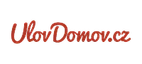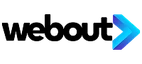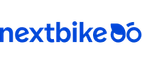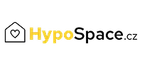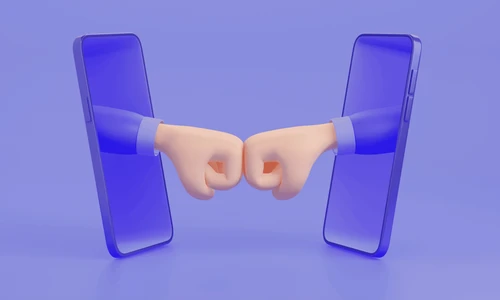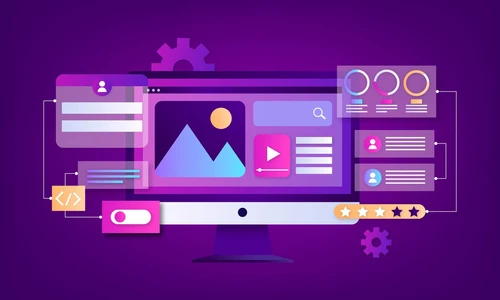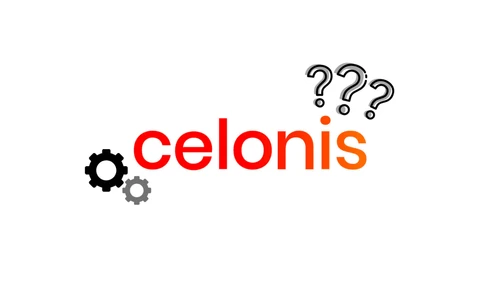ClickUp vs. Trello: When Trello Falls Short, a Stronger Project Management Tool Steps In
Trello is one of the most popular project management tools—simple, intuitive, and easy for beginners to use. However, many teams eventually outgrow it and start looking for alternatives. That’s why we decided to compare Trello vs. ClickUp—two of the most frequently considered platforms in 2025.
Contents:
There are countless tools for task and project management—from simple to-do list apps to advanced no-code platforms you can fully customize. Picking the right one is no easy task.
In this comparison, we put two market leaders head-to-head: Trello and ClickUp. Both are widely used and highly rated, but they cater to different audiences and offer distinct strengths. The good news? You can’t really go wrong with either—your decision depends on your team’s needs.
Overview
ClickUp
ClickUp is a feature-packed platform designed to manage projects efficiently. Marketed as “the one app to replace them all,” it truly lives up to the claim. With ClickUp, you can plan, track, share, and manage virtually any type of work—from simple tasks to highly complex projects. Within a single workspace, you can work with lists, Kanban boards, calendars, Gantt charts, timelines, tables, mind maps, workload views, and many other tools.
Its goal is to bring everyone together on one platform—centralizing projects, documents, and team collaboration in a single place. ClickUp doesn’t just aim to replace Trello; it strives to replace nearly all the apps teams commonly use. And when configured correctly, it really can. Another major advantage is scalability: you can start with a simple setup and gradually unlock more features as your company grows.
Trello
On the other hand, Trello stands out for its simplicity and its visual approach built around boards, lists, and cards that help teams organize workflows efficiently. It offers essential features with a highly user-friendly interface. Its biggest strength lies in how quickly you can set it up and start using it. Unlike ClickUp, Trello doesn’t aim to be the one app that replaces all others. Instead, it focuses on being a fast, clear, and visual project management tool—while integrating seamlessly with the other tools your company already uses.
Creating an account and getting started with boards is effortless in Trello. You can even set up multiple workspaces using simple templates, then manage projects with Kanban boards, timelines, tables, calendars, dashboards, or maps. However, its functionality remains fairly limited, and most companies eventually outgrow it.
Key Difference Between ClickUp and Trello
The main difference between ClickUp and Trello lies in their approach. ClickUp strives to unify everything within a wide range of built-in features, which can mean a longer learning curve. However, once properly configured, it becomes an invaluable tool that can replace many others. It also supports integrations and scales alongside your business as it grows. Trello, on the other hand, is simpler but relies almost entirely on integrations with other apps, bringing them together in one clear and visual interface.
Ultimately, the right choice depends on your organization’s specific needs—whether that’s customization, integrations, or affordability.
Feature Comparison
Task Management
Task and project management is a core function of any work management tool. Both ClickUp and Trello provide a hierarchical structure that allows projects to be broken down into smaller parts—tasks, subtasks, and checklists—making it easier to manage the entire team’s work from one place.
ClickUp uses a more sophisticated hierarchy:
Workspace → Space → Folder → List → Task → Subtask → Checklist.
This structure enables a highly detailed breakdown of projects.
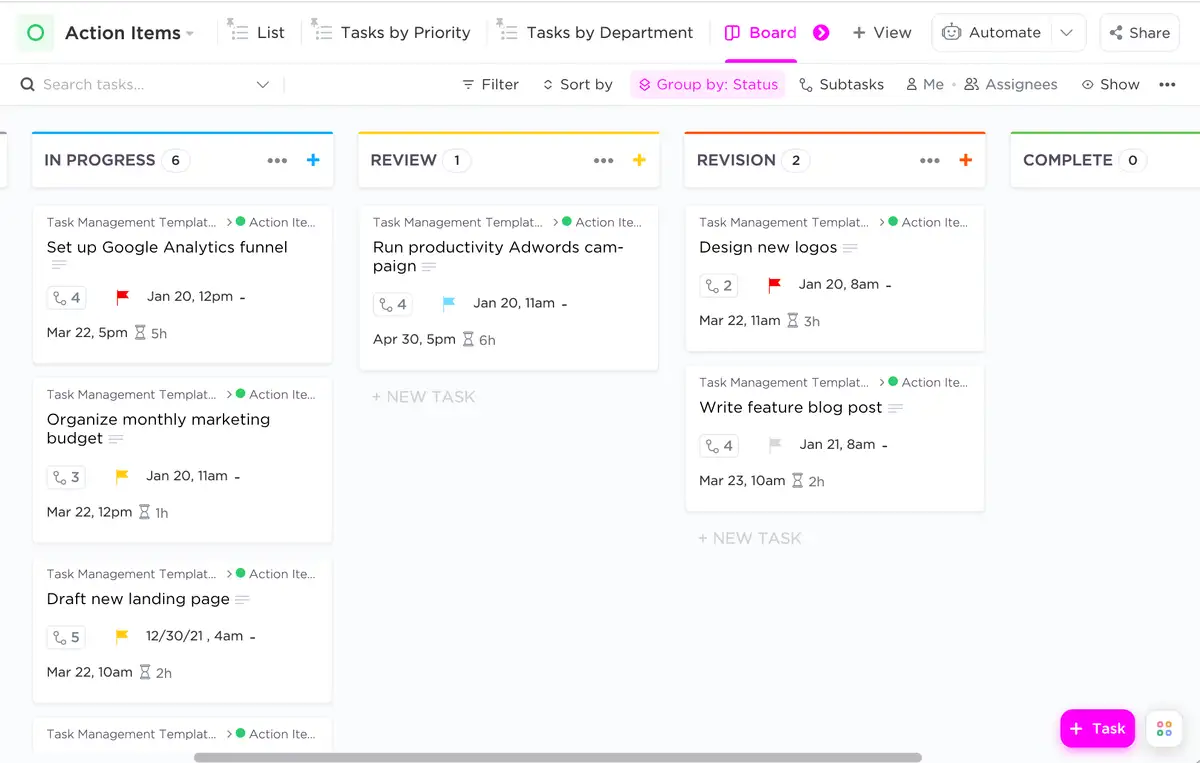
Picture: ClickUp – Board
Trello follows a simpler structure:
Workspace → Board → List → Card → Checklist.
This makes it ideal for teams looking for a quick, straightforward solution without unnecessary complexity.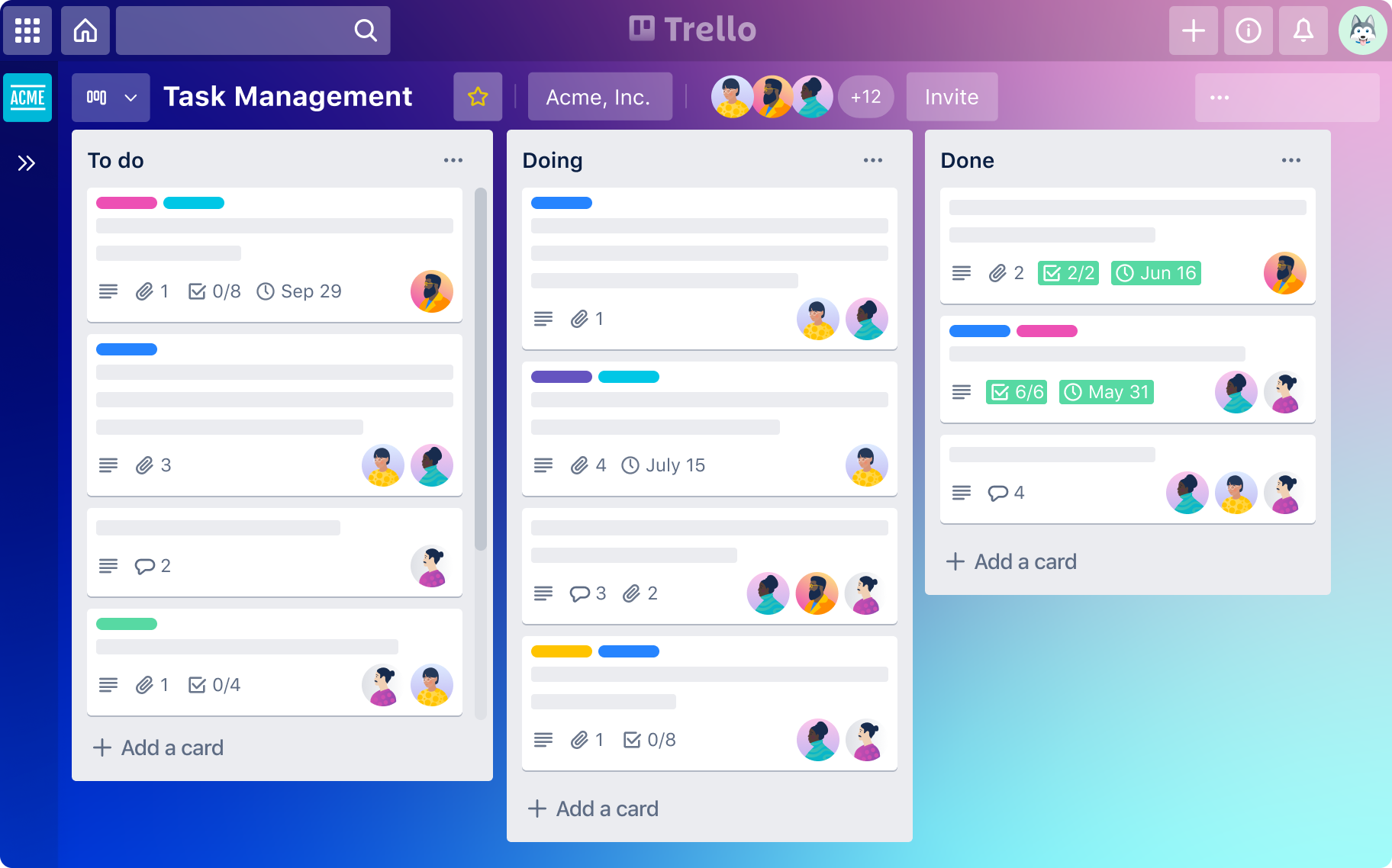
Picture: ClickUp – Board
When it comes to views and customization, ClickUp has the upper hand. It can create simple, easy-to-use Kanban boards, but also offers more than 15 different task views—including lists, boards, calendars, timelines, Gantt charts, and mind maps—all with extensive filtering and customization options to match the needs of both the team and the project.
Trello, by contrast, primarily provides the Kanban view, which is simple and visually clear. In its paid plans (Premium and Enterprise), additional views such as timeline, table, calendar, dashboard, and map are available. Even so, Trello’s filtering and reporting options remain fairly limited compared to ClickUp.
Project Management
When it comes to effective project management, both ClickUp and Trello provide a solid foundation. In both tools, you can create project templates, set up custom workflows, automate recurring processes, and plan with Gantt charts.
The real difference, however, lies in advanced features.
ClickUp has most of these built directly into the platform—for example, time tracking, detailed project reporting, and workload optimization for team members. It’s a powerful solution, though it comes with a steeper learning curve.
Trello, by contrast, stays true to its philosophy of simplicity. It doesn’t include advanced features natively but extends functionality through more than 200 integrations and so-called Power-Ups—add-ons that bring in the capabilities Trello lacks. Basic ones are free, but some advanced Power-Ups require an upgrade.
So, if you’re looking for an all-in-one system without the hassle of connecting multiple apps, ClickUp will suit you better. But if you prefer a fast, simple, and flexible tool, where you can add features as needed, Trello is an excellent choice.
Collaboration Tools
ClickUp offers a full suite of advanced collaboration features, both for teamwork and document management. Teams can use task comments with member mentions, real-time chat, whiteboards for brainstorming, integrated email for formal communication, tools for reviewing digital assets, file sharing, and real-time document co-editing.
Trello, on the other hand, supports collaboration mainly through task comments and file attachments directly on cards. For real-time communication, it relies on integrations with Slack and connects with a wide range of other collaboration and file management tools via integrations.
Reporting & Dashboards
Both ClickUp and Trello allow you to create custom dashboards and different types of reports, but when it comes to depth and customization options, ClickUp is the clear winner.
ClickUp lets you choose from more than 50 widgets to build a dashboard tailored exactly to your needs, while Trello only offers basic overviews and layouts.
In addition, ClickUp allows you to set goals and track their progress using various analytical views and detailed breakdowns in reports. Trello doesn’t have these features built in, but with Power-Ups for analytics and reporting, you can also create more advanced dashboards and insights.
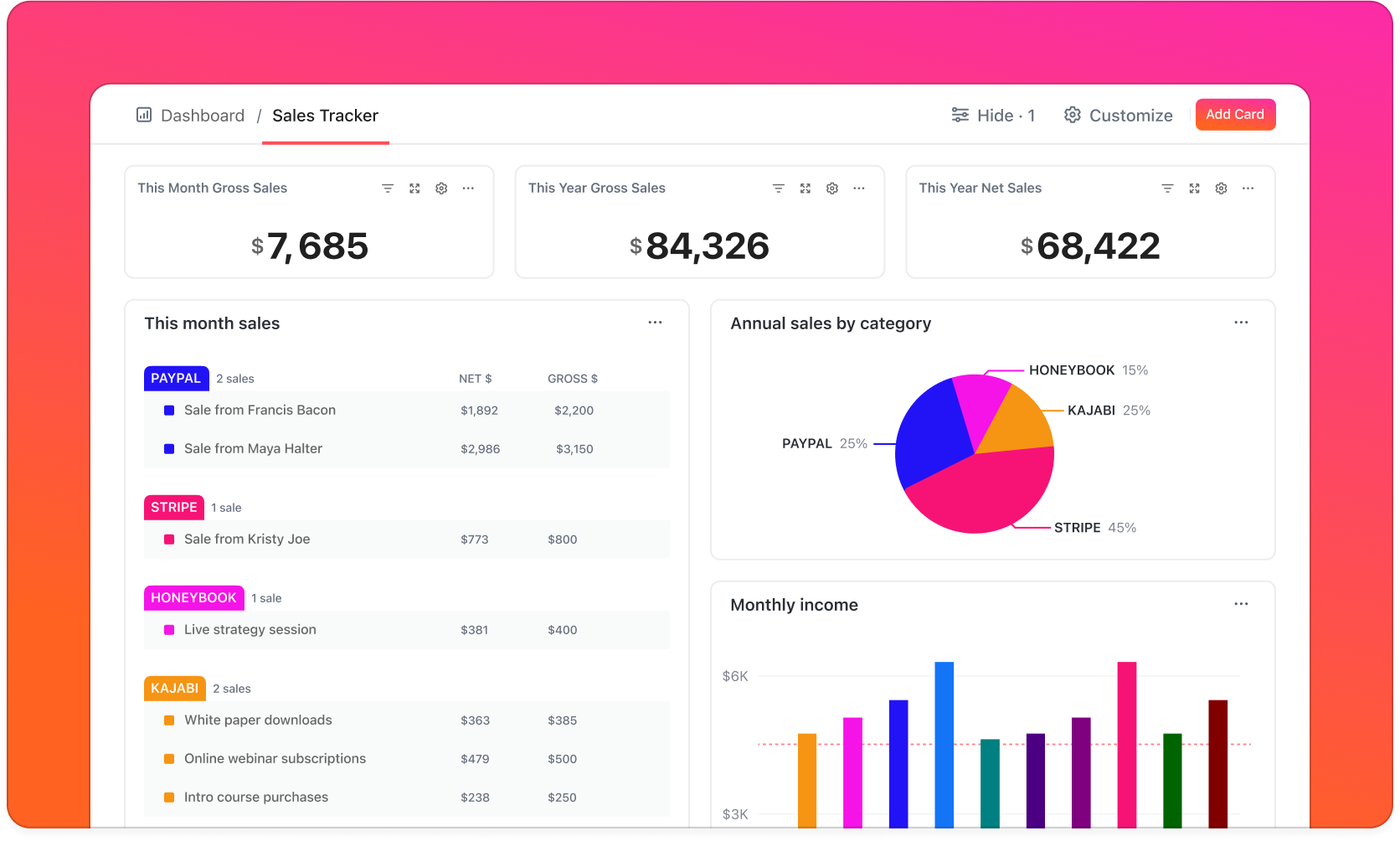
Picture: ClickUp – reporting and dashboards
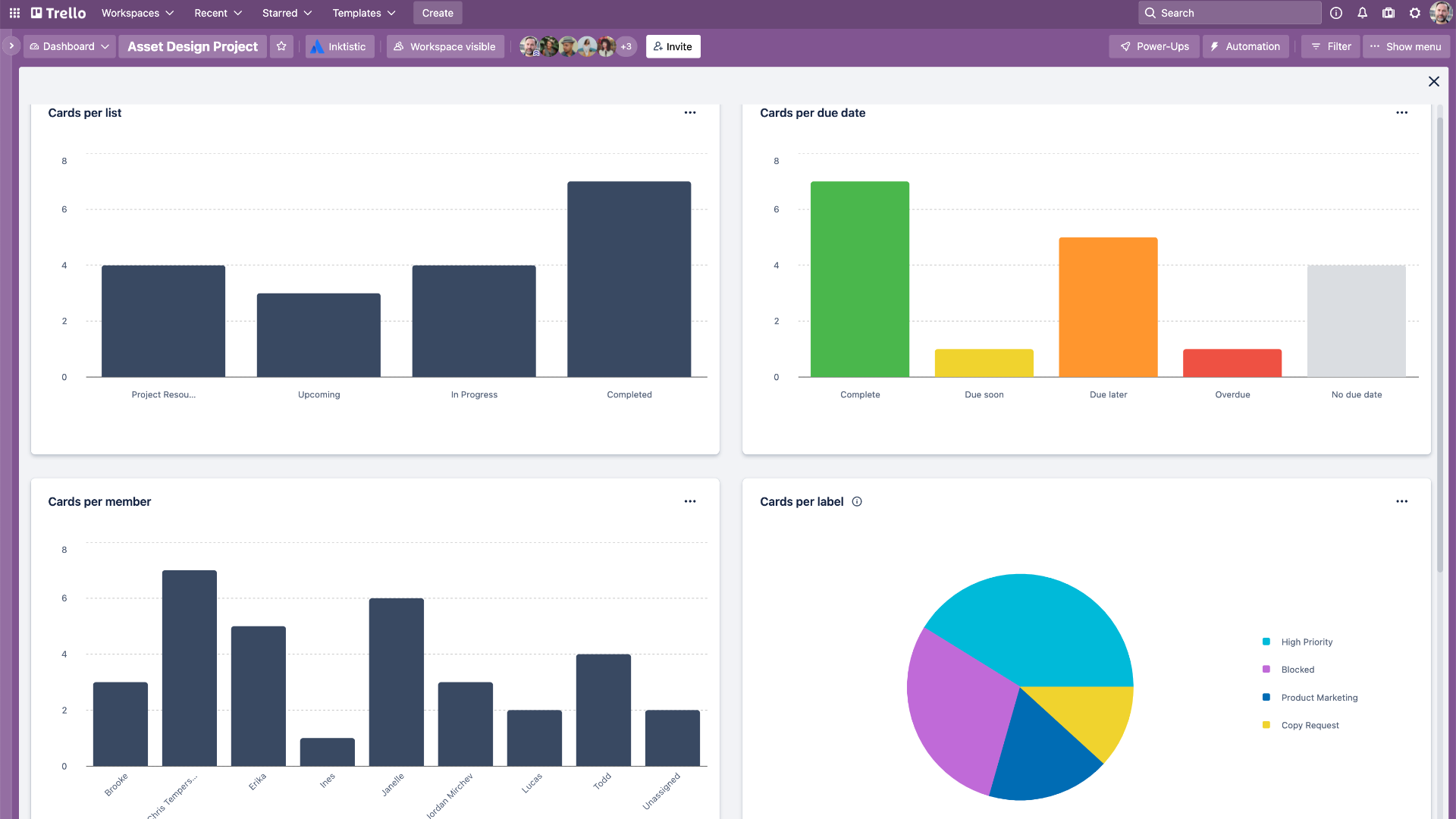
Picture: Trello – reporting and dashboards
Integrations
When it comes to integrations, both ClickUp and Trello offer plenty of options. However, if you’re looking for a project management tool with the broadest range of integrations, Trello has a slight edge—it provides over 200 native integrations, while ClickUp offers around 100.
Trello relies on so-called Power-Ups, which let you add advanced functionality from external tools directly into your boards. This means you can use third-party features without having to switch between applications.
ClickUp provides similar capabilities, though in a more limited scope. It supports automatic data imports from eight popular project management tools, whereas Trello offers 11 Power-Ups for importing data from different sources.
Automation
Trello keeps things simple in the area of automation as well, thanks to its Butler tool. It’s easy to set up and offers unlimited automations—even in the free version.
ClickUp, on the other hand, provides far more powerful but also more complex automation options. They require precise configuration and are limited by the number of executions per month. These automations are built in natively and generally require strong knowledge of ClickUp to configure effectively.
However, ClickUp also offers more than 1,500 templates that can replace many of these complex setups. And if your technical skills are advanced, you can go even further by creating automations through tools like Make or Zapier.
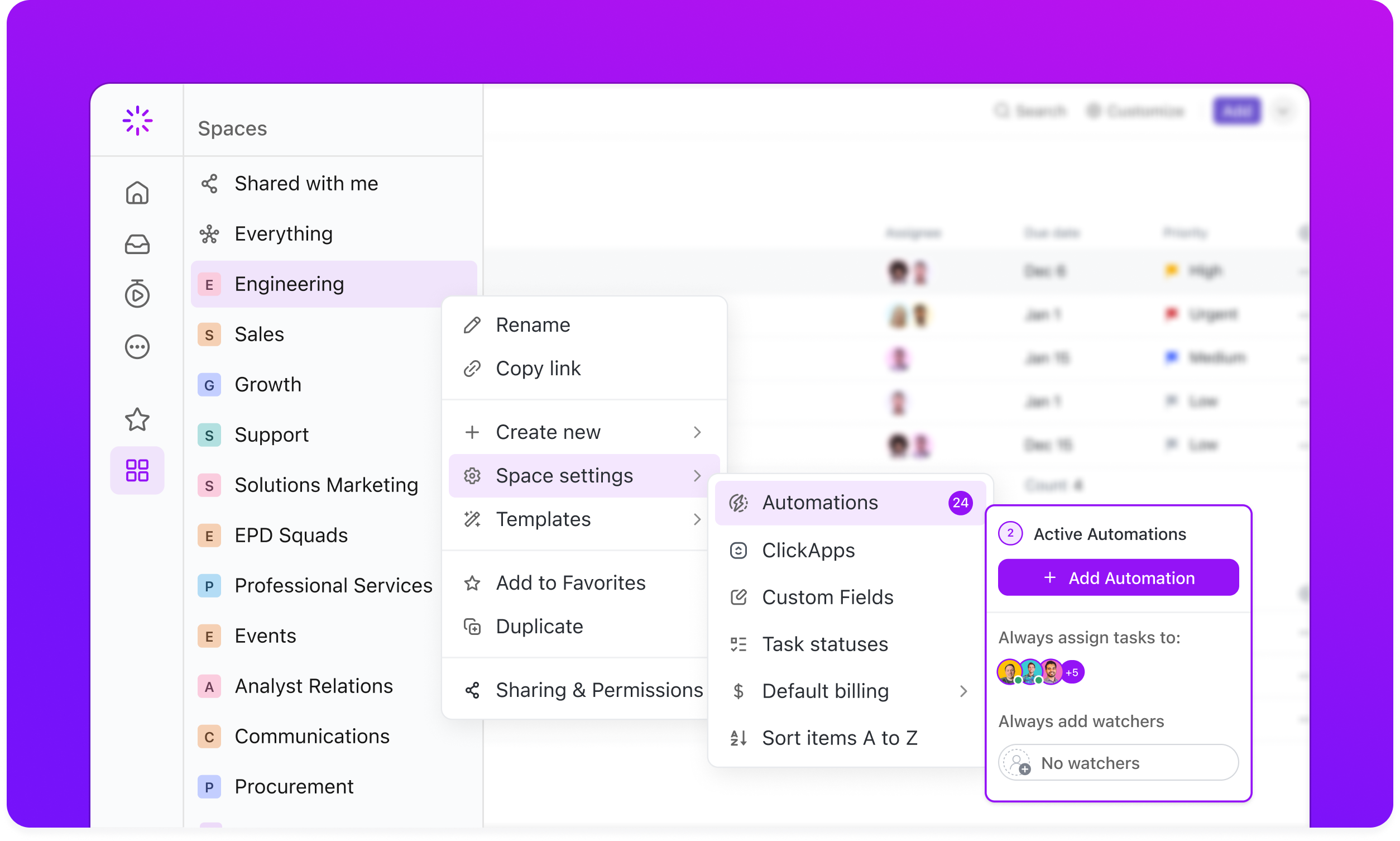
Picture: ClickUp – automation
Artificial Intelligence
When it comes to AI assistance, ClickUp has a significant head start. Its ClickUp AI is already active and available, while Atlassian AI (intended for Trello users) is still only in beta testing.
Security
In terms of data protection, both tools are evenly matched. They provide essential features such as Single Sign-On (SSO), Multi-Factor Authentication (MFA), advanced user permission management, and centralized control of user access across the organization.
Ease of Use and Learning Curve
One of the points frequently mentioned by ClickUp users is its complexity. And it’s true—compared to Trello, ClickUp is definitely more demanding. It’s not a tool you can fully grasp in just a few minutes. Unlocking its full potential and understanding the breadth of its features may take several weeks and requires some training.
That said, given the sheer number of features and customization options, ClickUp is still praised for being clear and well-structured compared to other project management tools. The key advantage is that everything is centralized in one place. Once you organize your workspace properly, it can actually become much more efficient than juggling data across multiple apps. Moreover, ClickUp can be configured just as simply as Trello—you just get the added benefit of room to grow as your needs expand.
We’ll be happy to help you set up ClickUp correctly so you can get the most out of it.
Trello, on the other hand, is extremely easy to use. It has a gentle learning curve, with the basics mastered in just a few minutes. Its visual, interactive, and intuitive interface makes it ideal for users of all experience levels, including complete beginners.
Customer Support
ClickUp provides basic customer support 24/7 for all users, regardless of which plan they are on. In addition, with the Business Plus or Enterprise plan, you are assigned a dedicated representative who knows your account, takes care of your needs, and is always available to assist you.
Trello, by contrast, offers 24/7 support only within its highest-tier Enterprise plan. Free plan users have access solely to community support, Standard plan users can reach customer service during regular business hours, and Premium plan users get support 24 hours a day but only five days a week (24/5).
Pricing: ClickUp vs. Trello
Both ClickUp and Trello offer attractive plans to suit different budgets, and each provides a solid free version as well. However, ClickUp generally gives you significantly more value for your money compared to Trello. Be sure to review the latest pricing for both Trello and ClickUp and make your decision based on your team’s needs and resources.
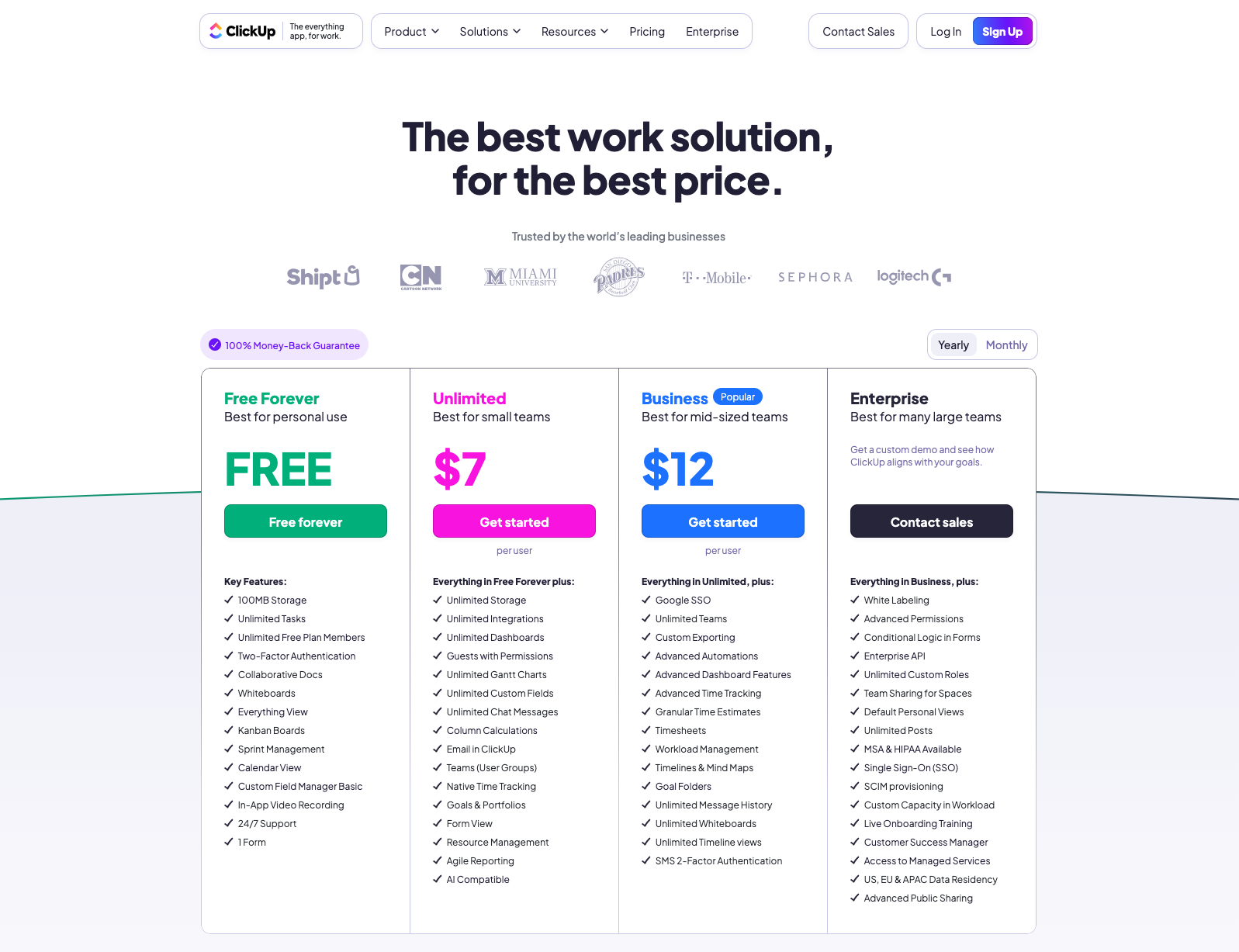
Picture: ClickUp – pricing
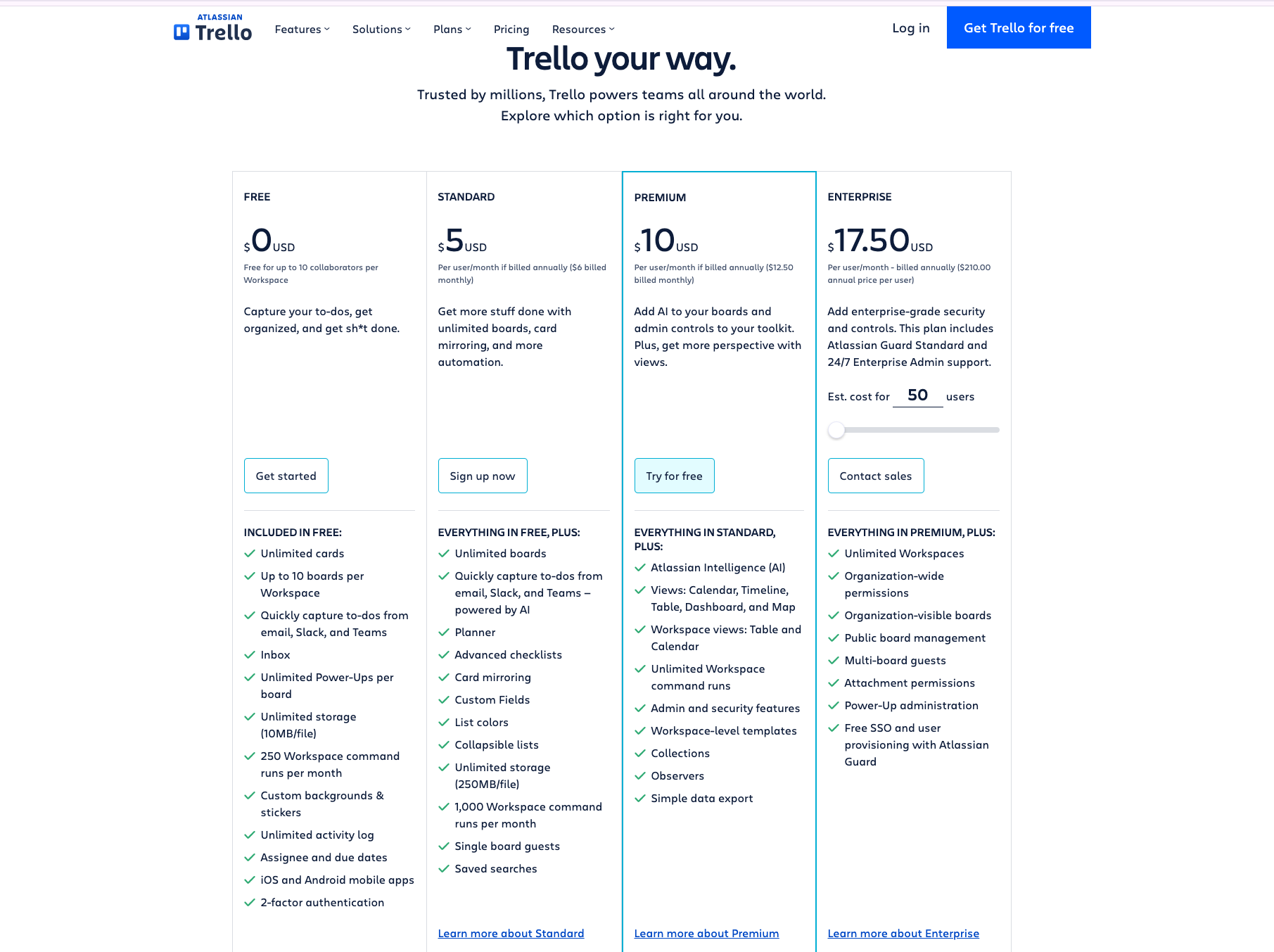
Picture: Trello – pricing
How to Choose the Right Project Management Tool? Read Our Simple Step-by-Step Guide Here.
Quick Comparison: ClickUp vs. Trello
|
Criteria |
ClickUp | Trello |
|
Customization |
✅ High | ❌ Nízké (omezené možnosti) |
| Automation | ✅ Advanced | ❌ Základní (Butler automatizace) |
| User Interface | ✅ Modern, feature-rich | ✅ Velmi jednoduché, přehledné |
| Task Views | ✅ 15+ (Gantt, Kanban, List, Calendar, etc.) | ❌ Kanban + limited premium views |
| Collaboration | ✅ Chat, comments, docs, whiteboards | ❌ Comments & attachments |
| Time Tracking | ✅ Built-in | ❌ Power-Up required |
| Integrations | 🔶 100+ | ✅ 200+ |
| Mobile App | ✅ Yes | ✅ Yes |
| Security | ✅ Full (2FA, roles, encryption) | 🔶 Basic (2FA, standard) |
| Best For | All teams, incl. devs | All teams, incl. devs |
Final Verdict: ClickUp or Trello?
Choose ClickUp if:
-
You need centralized project management for complex, collaborative work.
-
You value automation, customization, and scalability.
-
You want strong customer support and a platform that grows with your business.
Choose Trello if:
-
You’re an individual or small team looking for a lightweight visual tool.
-
You want quick setup with minimal training.
-
You only need basic project tracking focused on Kanban.
Still not sure? Reach out—we’ll help you choose the right project management tool for your needs.
You Might Be Interested In


ClickUp vs. Freelo: Comparing Project Management Tools
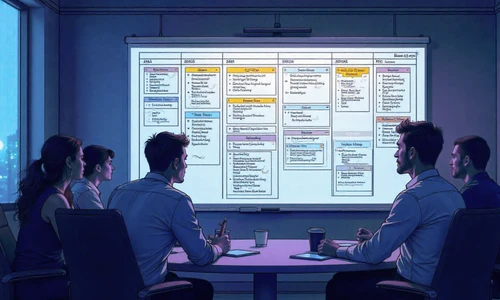
Project Management Methodologies: Overview, Key Differences, and How to Choose the Right One

How to Choose the Best Project Management Tool: A Guide for Businesses

Získáním leadů vše teprve začíná
Interested in a custom solution?
We’ll get in touch with you, review your processes, and show you how successful companies do things. If you're interested, we'll guide you through the next steps and help you with the entire process of your digital transformation.