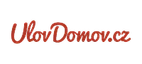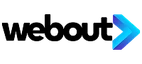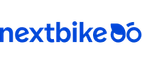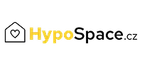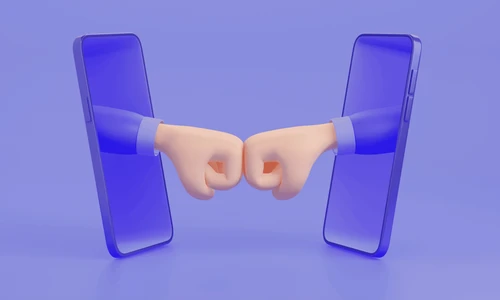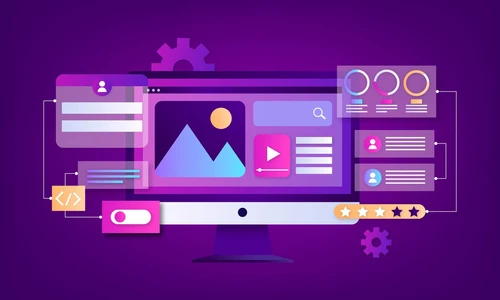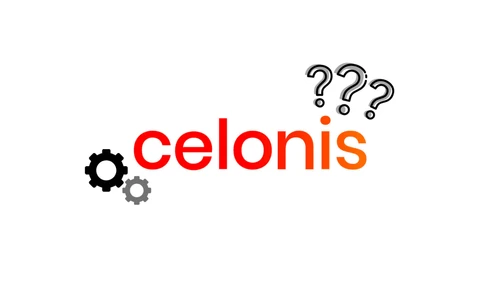Summary of all winter news in Pipedrive (2023/2024)
If you're interested in all the latest Pipedrive news and want to educate yourself, feel free to visit our webinar recordings on our youtube channel.
Winter news in Pipedrive CRM in a nutshell
Let's take a look at a summary of the new releases first and then break them all down.
- Visibility of pipelines and deal details (custom fields) by pipeline
- Choice of multiple email signatures
- Ability to bulk transfer ownership for automations
- Minor improvements in reports
- Dark mode
- Subscription product (looking forward)
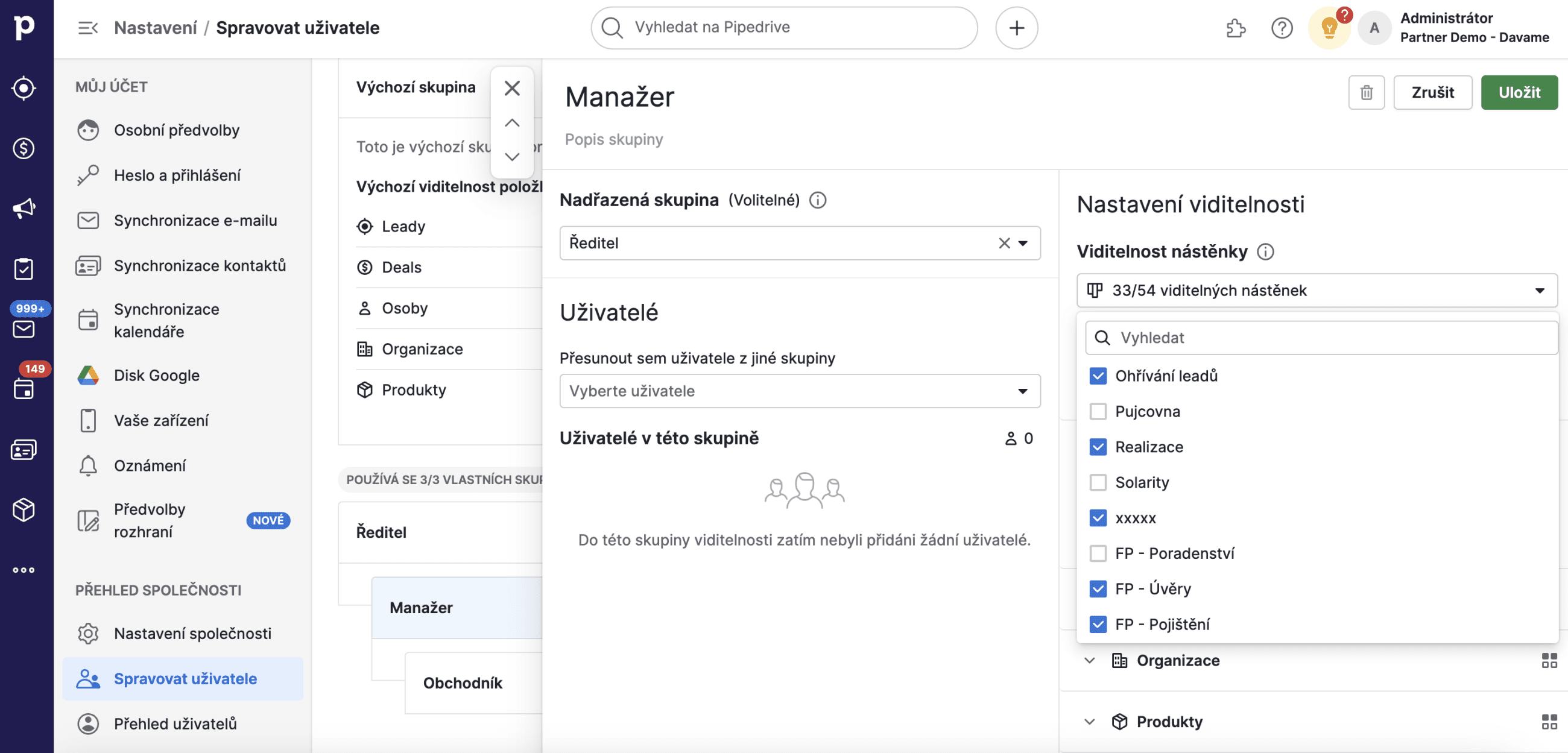
Visibility of message boards and deal details
This feature is key for two reasons - firstly data protection (you don't want everyone to see, for example, the net revenue of a customer) and then cleanliness for individual teams working in Pipedrive. By clean, we mean that if you have multiple departments working in Pipedrive, you can set up fields that only the sales team can see, fields that only the installer can see for a deal, and other fields that only support can see, for example.
Board visibility means that you can assign a given board to a specific visibility group - for example, sales, tech, customer support, legal, etc.
At the bulletin board level, you then select the fields that are visible for that bulletin board and therefore that visibility group. You can also specify whether a role can not only see but also edit the fields.
The functions are available for all plans. However, it is only usable from the professional plan onwards, as essential and advanced only have a basic 1 visibility group.
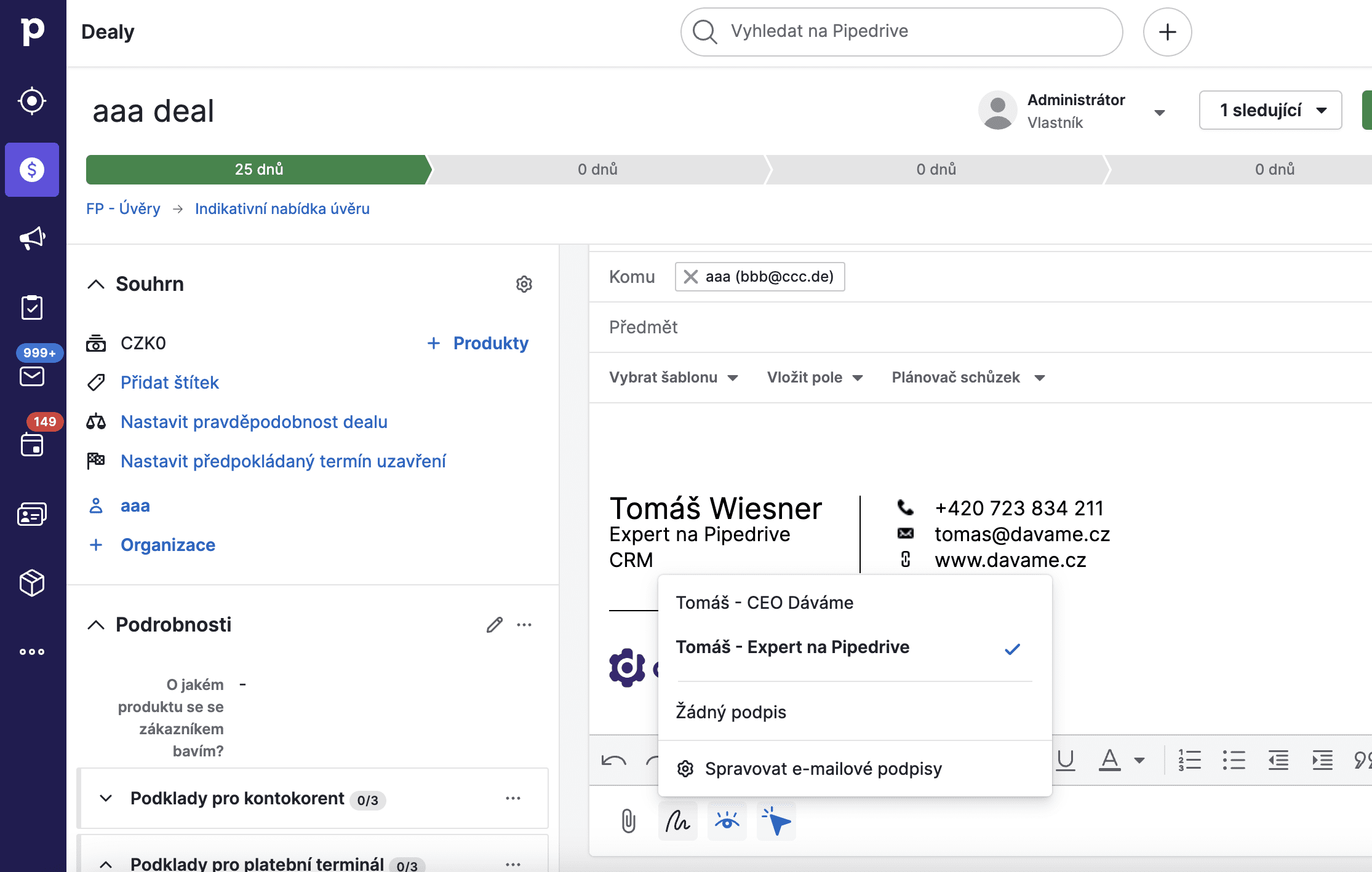
Selecting from multiple email signatures
If you have 1 (or more) emails synced in Pipedrive, you might appreciate the new feature where you can choose between different signatures? What is this good for? For example, if you have different groups of people you communicate with - for example, you want to include information about your director/agent position in an investor email, while it's more important for your customers to know that you are a certified well drilling professional.
The ability to bulk transfer ownership for automation
You can transfer automations in Pipedrive to another owner - for example, someone who will manage them long-term. Newly, Pipedrive brings the ability to bulk transfer multiple automations - so you don't get stuck transferring multiple automation scenarios.
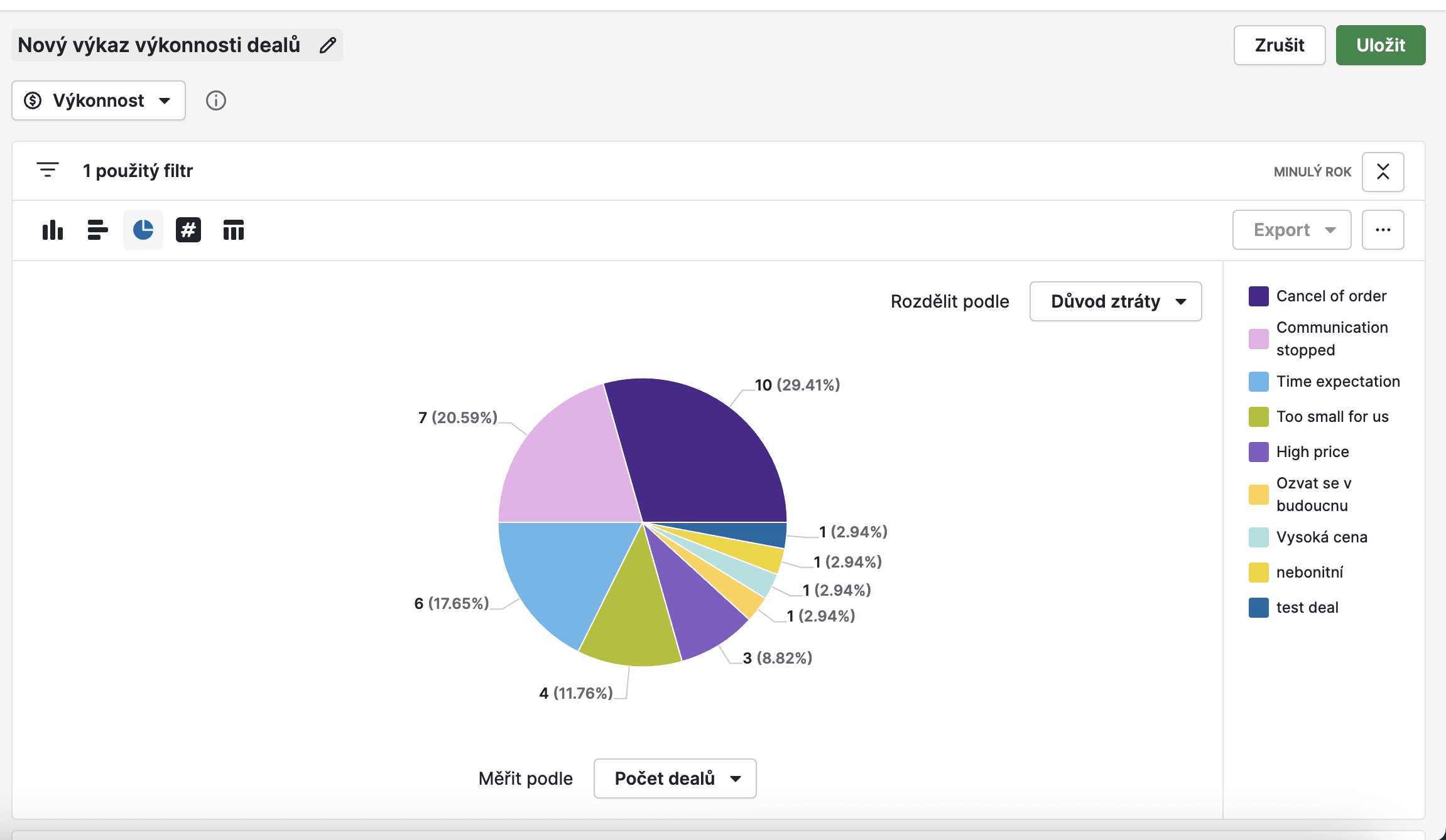
Minor improvements in reporting
You can now add pie charts including a percentage label. It's a small thing, but if we have rewards set on it, it's better to see the final percentage value than calculating it on a calculator from the numbers displayed.
The amount of segments you can see has increased to 20. For example, this means you see up to 20 of the most common reason for loss.
They've also added time resolution, meaning you can now work with hours and minutes as well as days. What is this for? You can see how long it takes to get from one stage to another - for example, how long it takes a salesperson to respond to a new enquiry - and that's where minutes really come into play!
Now you can also work with deactivated users and their statistics. If a trader leaves, you can only view the stats of the current team.
If you use the burn-out feature - in pipedrive it's called inactive days - you can now filter this variable in reports as well. If a deal hangs in some phase for example a week, you can set it to turn red - rotting, burning out. In the reports you can see, for example, the success rate of deals that traders have actively pursued versus deals that they have let rot.
And the last, but probably the most important new feature for sales directors - view expired activities (activities not completed on time).
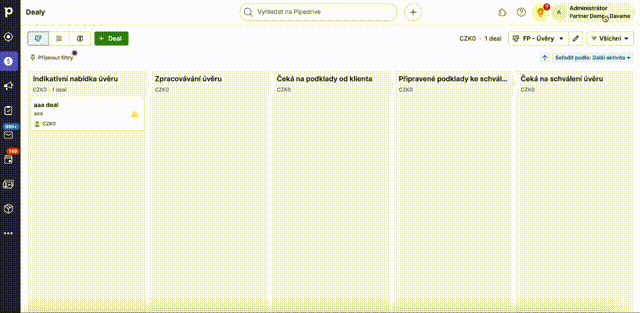
Dark mode
For fans of a dark interface, Pipedrive brings Dark mode! It's silly, but some people really crave it.
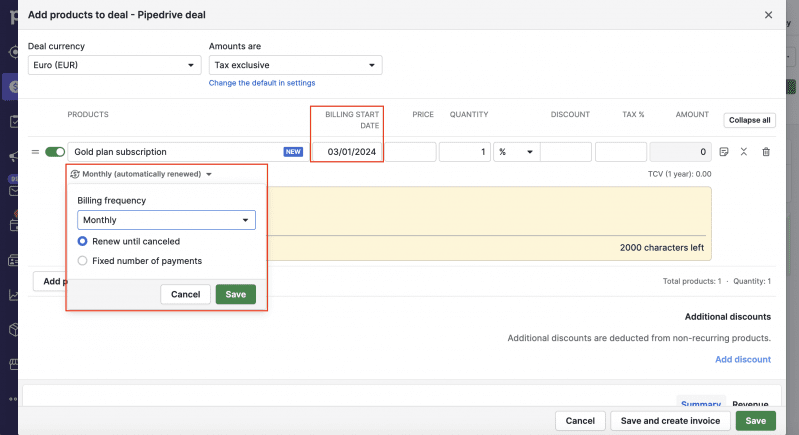
Subscription product (looking forward to it - beta testing)
If you not only sell a product/service on a one-time basis, but have other recurring payments tied to it, you'll definitely enjoy a new type of Product with us - called a Subscription Product.
Example: for example, you are a marketing agency - you enter into a contract with a customer at the beginning for analysis and setup of ppc campaigns and monthly campaigns in the amount of 100 thousand crowns. Now you will be able to record everything in one deal - you will add one-time items to the products (analysis, ppc setup) and a recurring product - campaigns for 100k each month for the next 12 months.
What you will be able to do:
- Set up recurring billing frequency - weekly, monthly, quarterly, semi-annually and annually
- When adding a subscription product, define the start date from which to start billing
- See the revenue from a given deal, including tracking MRR and ARR (monthly/annually recurring revenue) values
- Use the subscription product to generate quotes via SmartDocs or export information to other systems
This functionality is available for all plans except the essential plan.
You Might Be Interested In


ClickUp vs. Freelo: Comparing Project Management Tools
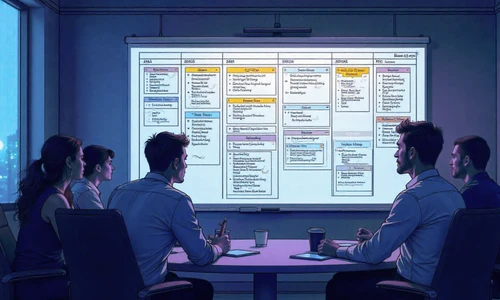
Project Management Methodologies: Overview, Key Differences, and How to Choose the Right One

How to Choose the Best Project Management Tool: A Guide for Businesses

Získáním leadů vše teprve začíná
Interested in a custom solution?
We’ll get in touch with you, review your processes, and show you how successful companies do things. If you're interested, we'll guide you through the next steps and help you with the entire process of your digital transformation.