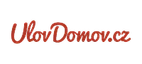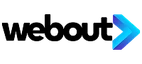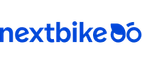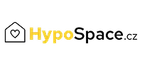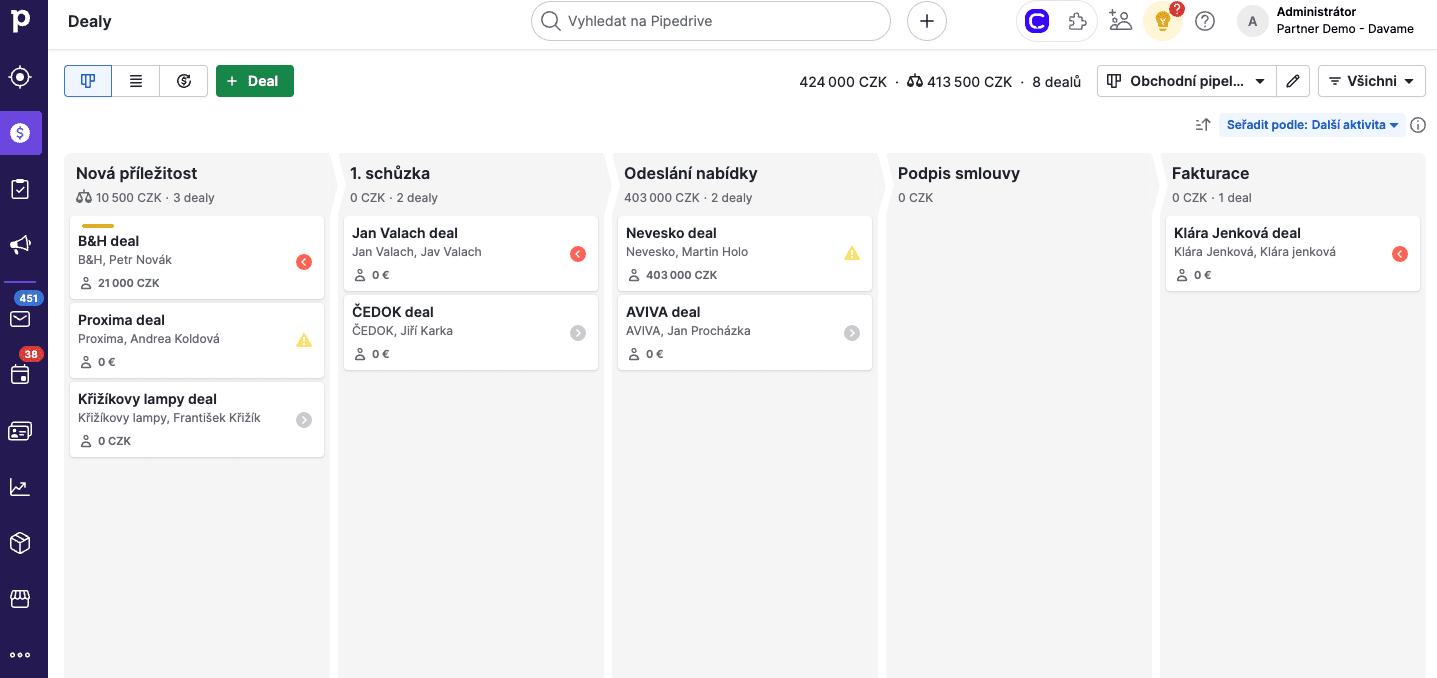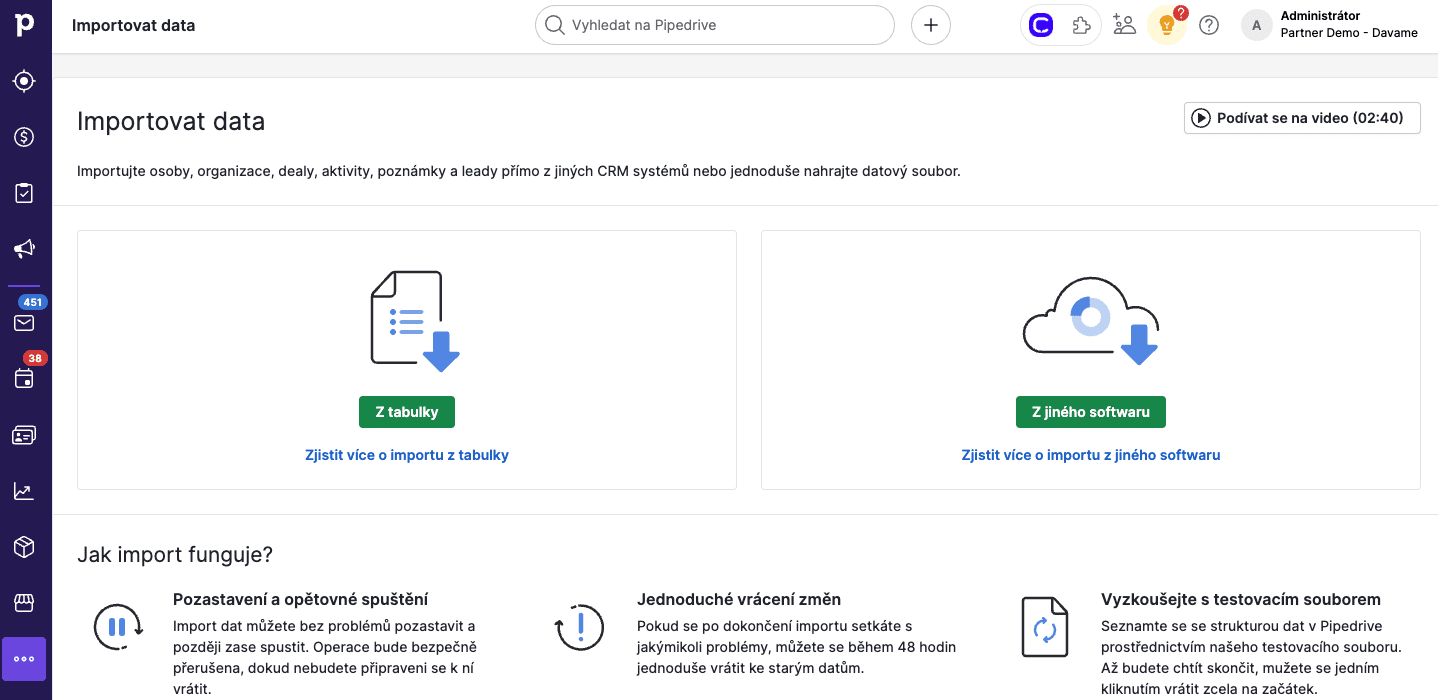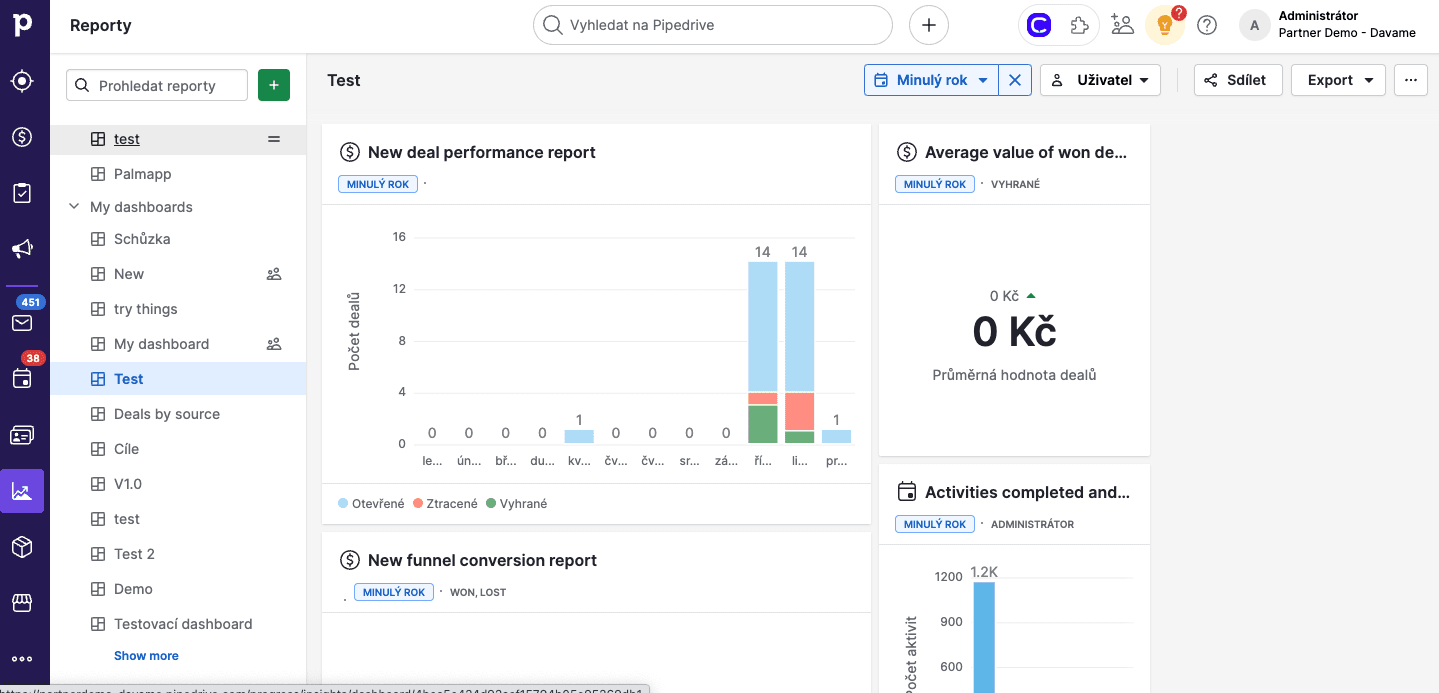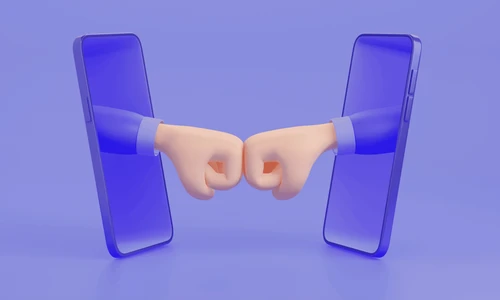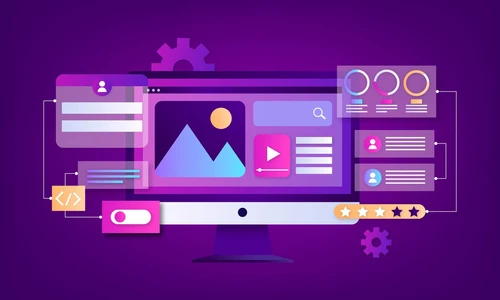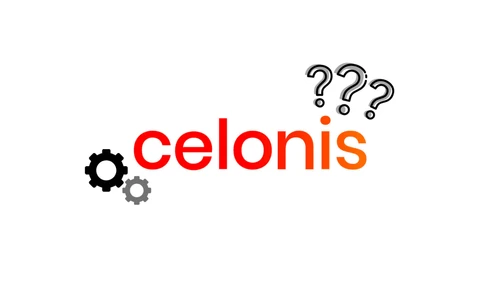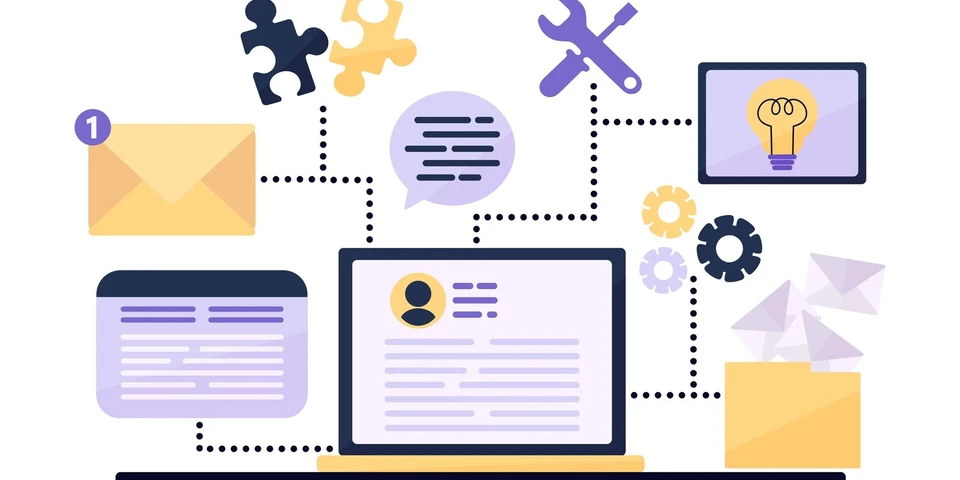
Pipedrive
30.01. 2024
How long does it take to implement Pipedrive CRM in a company?
New enterprise software is a challenge for any organization. How is it with Pipedrive CRM? How long does it take to get up and running? In our experience, Pipedrive takes between 2 and 8 weeks to implement. It mainly depends on the size of the company and also on the approach chosen.
Disclaimer - Pipedrive can be set up in a couple of hours - but in this article we cover the complete process from commissioning to reporting and that takes some time.
You Might Be Interested In

Project Management

Project Management
ClickUp vs. Freelo: Comparing Project Management Tools
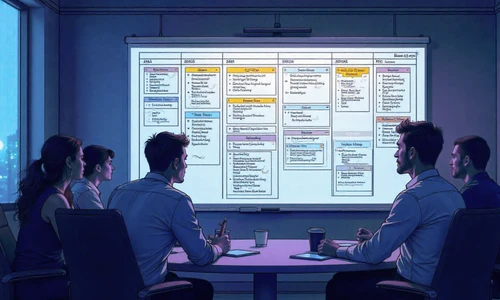
Project Management
Project Management Methodologies: Overview, Key Differences, and How to Choose the Right One

Project Management
How to Choose the Best Project Management Tool: A Guide for Businesses

Presales
Získáním leadů vše teprve začíná
Interested in a custom solution?
We’ll get in touch with you, review your processes, and show you how successful companies do things. If you're interested, we'll guide you through the next steps and help you with the entire process of your digital transformation.

Tomáš Wiesner
CEO | Dáváme s.r.o.