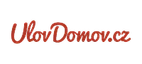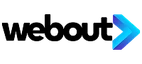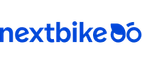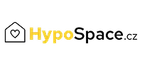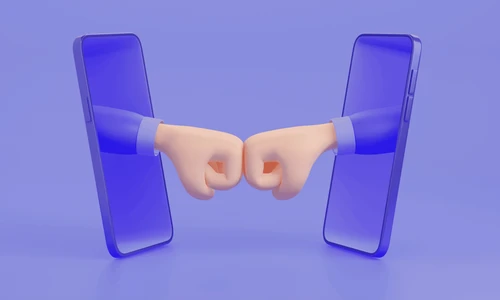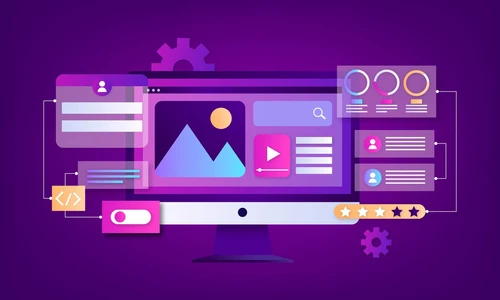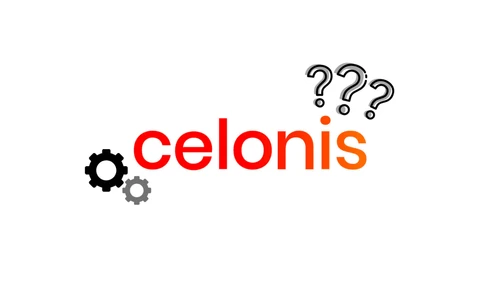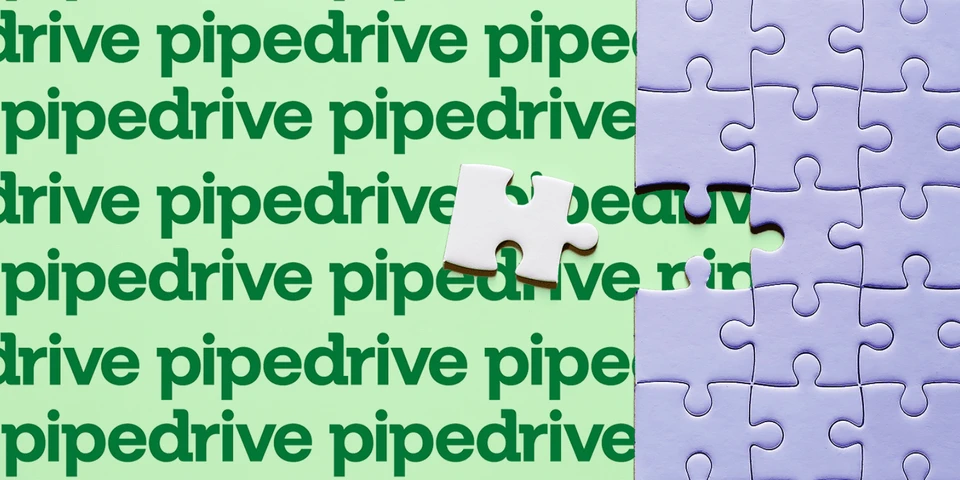
Pipedrive Extensions that you must have
What are the extension options in Pipedrive
Pipedrive allows several options for extending the functionality itself. The first option is add-ons or add-ons - small applications that make one specific activity easier.
Other options are native integration and custom panel. We'll talk about these extensions in future articles.
Pipedrive add-ons
Pipedrive add-ons can always be found in the Pipedrive marketplace. They can be installed according to the settings of the add-on itself - either each user can install the add-on individually, or the add-on can be installed by all account administrators.
Some of the most popular add-ons include linking to the Czech Business Register, inflection of names to the fifth fall and the OneClick button.
OneClick
The OneClick button is a game-changer for Pipedrive users. What's more, it's free. At least for now. It's an extension that allows you to create buttons. When you press them, you can either open a URL or call a webhook. The first option is handy if a merchant needs to get to a website, instructions, sample offer, etc. The second option is handy when you need to update data, generate a document or send a request, for example.
OneClick was created by Pipedrive partner Zimple. You can install it via the Pipedrive marketplace.
There are a lot of options for setting up OneClick - you can define which pipeline and stage it appears in, define roles, who can click on the button and much more.
At Giving, we use OneClick in every other implementation. Most often to generate documents from templates in one click, to update data from internal company systems - for example, to return a value if the last invoice has been paid, or to move deals between boards and users.
Connecting to the business register
Connecting to the Czech Trade Register is a breeze thanks to the Dáváme add-on. We wanted to pull company data directly into the CRM. So we created this add-on and gave it to all our customers for free.
Just install it, enter the ID number, and the add-on will pull the exact company name and location to the organization.
This is a must-have for any company using Pipedrive and selling B2B products or services. If the add-on isn't enough, you can use other paid databases and also tighten up data on company size, turnover, profit, employees, etc. We are happy to help with this if needed.
Reaching
The third most common extension is the human address generator in 5th fall. You create a new person in Pipedrive and it pops the last name into the correct form in a custom field. You can then use this in your email templates. So you don't have to figure out how to address the recipient correctly - Pipedrive has already figured it out for you.
You Might Be Interested In


ClickUp vs. Freelo: Comparing Project Management Tools
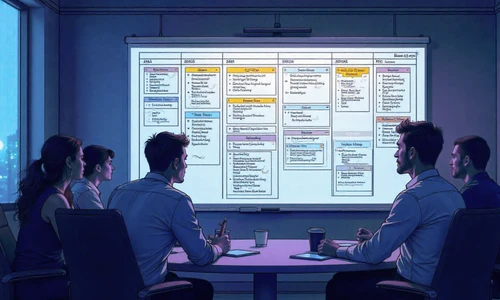
Project Management Methodologies: Overview, Key Differences, and How to Choose the Right One

How to Choose the Best Project Management Tool: A Guide for Businesses

Získáním leadů vše teprve začíná
Interested in a custom solution?
We’ll get in touch with you, review your processes, and show you how successful companies do things. If you're interested, we'll guide you through the next steps and help you with the entire process of your digital transformation.