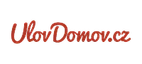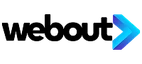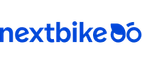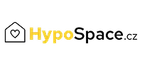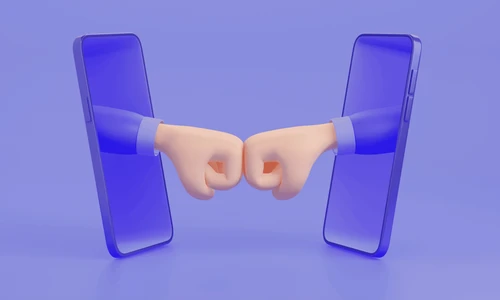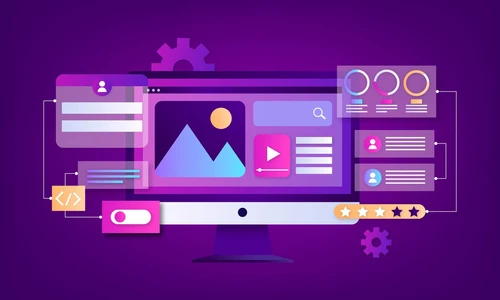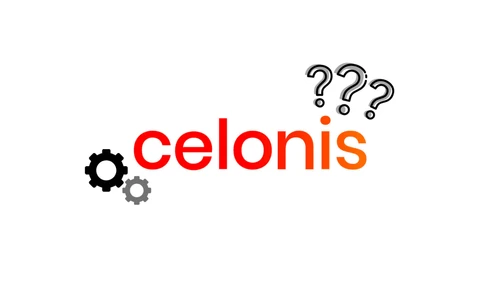6 tricks to keep your Pipedrive emails from being marked as SPAM
According to optinmonster.com, there are a total of 16 reasons why emails are not delivered. The most common ones are unauthorized sending to the recipient, using the domain now or in the past to send spam, the subject line not matching the content of the email, being marked as SPAM by the recipient or attachments.
Pipedrive has recommendations for you. These tricks will help you in better delivery.
- Don't use additional software to track email open rates and link clicks. Pipedrive's features are sufficient.
- Use descriptive links like Pipedrive instead of phrases like "click here for Pipedrive" or "www.pipedrive.com".
- Send out emails with pauses - stick to a rule of at least 30 seconds between emails.
- If you're using automation in Pipedrive to send emails, keep an eye out for bulk edits. Bulk editing can trigger the sending of dozens or hundreds of emails in a short interval.
- Send a reasonable amount of emails per day (tentatively max 700). This is not only because of SPAM filters, but also because of the email providers themselves. They often have limits and may block your account.
- If you use HTML templates, avoid copying them from third party sites or the emails themselves. Use the email client directly in Pipedrive and set up your templates there.
Use common sense for sending bulk emails from Pipedrive. Send quality content to an audience that agrees to receive it. Don't use weird databases floating around the internet. If you don't have to, don't embed attachments or images.
You Might Be Interested In


ClickUp vs. Freelo: Comparing Project Management Tools
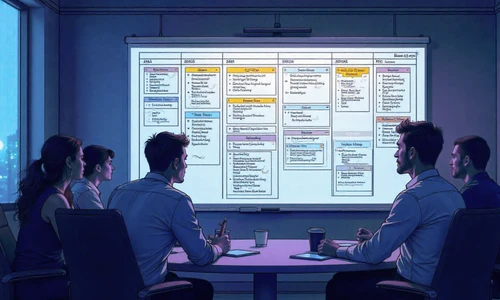
Project Management Methodologies: Overview, Key Differences, and How to Choose the Right One

How to Choose the Best Project Management Tool: A Guide for Businesses

Získáním leadů vše teprve začíná
Interested in a custom solution?
We’ll get in touch with you, review your processes, and show you how successful companies do things. If you're interested, we'll guide you through the next steps and help you with the entire process of your digital transformation.